Disclosure: Some of the links in this article may be affiliate links, which can provide compensation to me at no cost to you if you decide to purchase a paid plan. We review these products after doing a lot of research, we check all features and recommend the best products only.
- Powerful
Corel PaintShop Pro
- Corel PaintShop Pro is an original photo editing software with powerful features. It includes several AI-powered tools, making it a valuable tool for photographers.
- Mobile Application
PhotoRoom
- PhotoRoom is the best AI photo editor mobile application specializing in background removal and object isolation. It can enlarge low-resolution photos without the loss of detail.
- Versatile
Pixlr
- Pixlr's AI technology can analyze your images and automatically adjust them to improve them. The improving aspects are brightness, contrast, color balance, and sharpness.
Attention, Readers!
Are you struggling with the manual process of editing thousands of pictures?
This is the time to say bye-bye to the time-taking manual process. Advanced technology has gifted us with AI photo editing software to revolutionize our workflow. It will also save you time and effort while enhancing the quality of your images.
These AI tools will take your photography to the next level, from automatic background removal to intelligent image enhancement.
Get ready to elevate your creativity to new heights with the power of AI.
In this exciting journey of clicking, editing, and enhancing photographs, I will unveil the top 12 AI tools set to revolutionize the world of photography.
From enhancing image quality to removing backgrounds with precision, these tools are here to ignite your creativity and transform your work.
Whether you're a seasoned professional or an aspiring shutterbug, this is your chance to discover the game-changing technologies every photographer needs in their toolkit.
Get ready to unlock endless possibilities and capture breathtaking moments like never before.
Let's dive into the realm of the best AI for photography and unleash your true artistic potential.
12 Best AI Photo Editing Software for Photographers in 2023
- Corel PaintShop Pro – Corel PaintShop Pro is an authentic photo editing software with powerful features. It includes several AI-powered tools, making it a valuable tool for photographers.
- PhotoRoom – PhotoRoom is the best AI photo editor mobile application specializing in background removal and object isolation. It is the best AI tool for photography.
- Pixlr – Pixlr's AI technology can analyze your images and automatically adjust them to improve them. The improving aspects are brightness, contrast, color balance, and sharpness.
- Aurora HDR – Aurora HDR is the best AI for photography. The tool is now merged with Luminar NEO. It is an advanced AI photo editor. It offers exceptional capabilities for enhancing and transforming images.
- Movavi Picverse – Movavi Picverse AI is a powerful photography tool. It combines the latest technologies of artificial intelligence and deep learning to take your photography to the next level.
- Remove Background – Remove Background is recognized as the best AI for photography. Its advanced AI algorithms, accuracy in handling intricate details, ease of use, and fast processing times.
- Vance AI – Vance AI also offers an AI-powered Background Remover tool. It allows photographers to remove unwanted backgrounds from their images.
- Lunacy – Lunacy can work with raster and vector graphics, which can be advantageous when handling photographs. It allows photographers to edit and enhance images.
- Generated Photos – Generated Photos is an AI-powered platform. It provides a vast collection of high-quality, computer-generated images.
- Slazzer – Slazzer's AI technology is trained to handle complex images. It includes fine details like hair, fur, or transparent objects.
- Let's Enhance – Let's Enhance also offers a separate AI service for professional photographers. This service enables photographers to optimize their images without using expensive software.
- Claid.ai – Claid.ai AI for photography can recognize faces. It then adjusts lighting, color balance, and contrast to ensure the image looks its best.
1. Corel Paintshop Pro
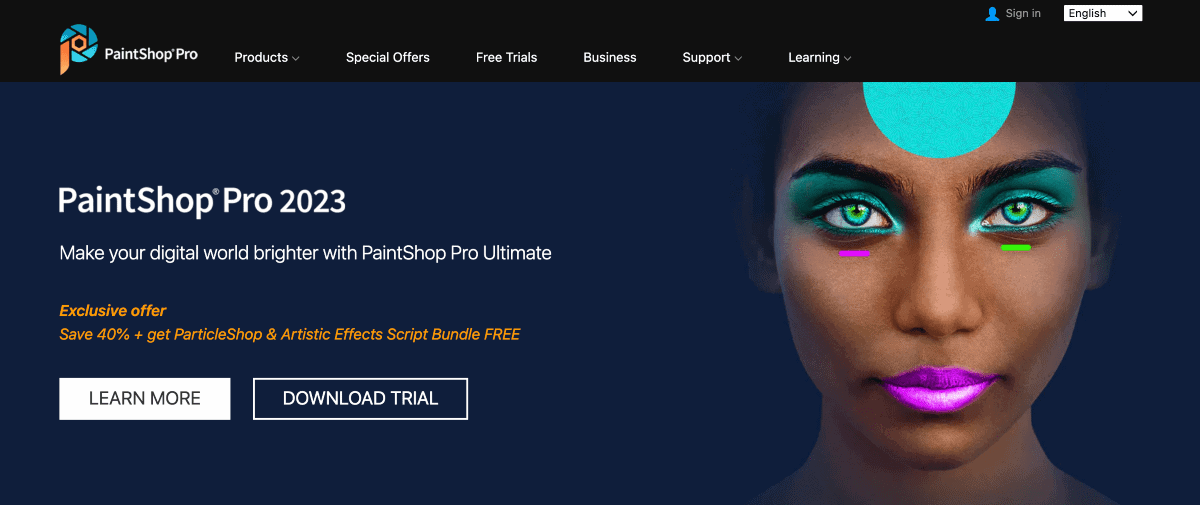
Corel PaintShop Pro is an authentic photo editing software with powerful features. It includes several AI-powered tools, making it a valuable tool for photographers. The tool is the best AI for photography as it provides significant AI capabilities. It enhances the editing process and improves the overall quality of images.
One of the notable AI features in Corel PaintShop Pro is the AI Upsampling tool. This tool utilizes machine learning algorithms to enhance the resolution and quality of images. It can enlarge low-resolution photos without significant loss of detail.
The features help in producing sharper and more detailed results. This feature can be handy when printing large-format images. It also works with images captured by older or lower-resolution cameras.
Another AI-powered tool in Corel PaintShop Pro is the AI Denoise feature. This tool leverages advanced algorithms to reduce noise in photographs. This results in cleaner and more visually appealing images.
The AI tool analyzes the image content and applies noise reduction selectively. It thereby preserves important details while effectively suppressing unwanted noise.
Corel PaintShop Pro includes an AI-powered tool called AI HDR Studio. This feature employs ML algorithms to merge multiple exposures of the same scene automatically. It then creates stunning high-dynamic-range (HDR) images.
It intelligently adjusts brightness, contrast, and colors. The tool produces a final image with a more comprehensive tonal range. Corel PaintShop Pro also incorporates AI technology for face and portrait editing.
The AI Portrait mode allows photographers to retouch portraits quickly. It automatically identifies facial features and applies enhancements like skin smoothing, blemish removal, and teeth whitening.
The AI Face Recognition feature lets users quickly find and tag people in their photo collections. It simplifies organization and search processes.
Corel PaintShop Pro is designed to be user-friendly and accessible. The tool suits amateur and professional photographers looking to enhance their images efficiently.
Key Features
Pricing Plan
PaintShop Pro: INR 4,139
PaintShop Pro Ultimate: INR 5,159
Photo Video Bundle Ultimate: INR 11,130
Video Studio Ultimate: INR 5,670
2. PhotoRoom
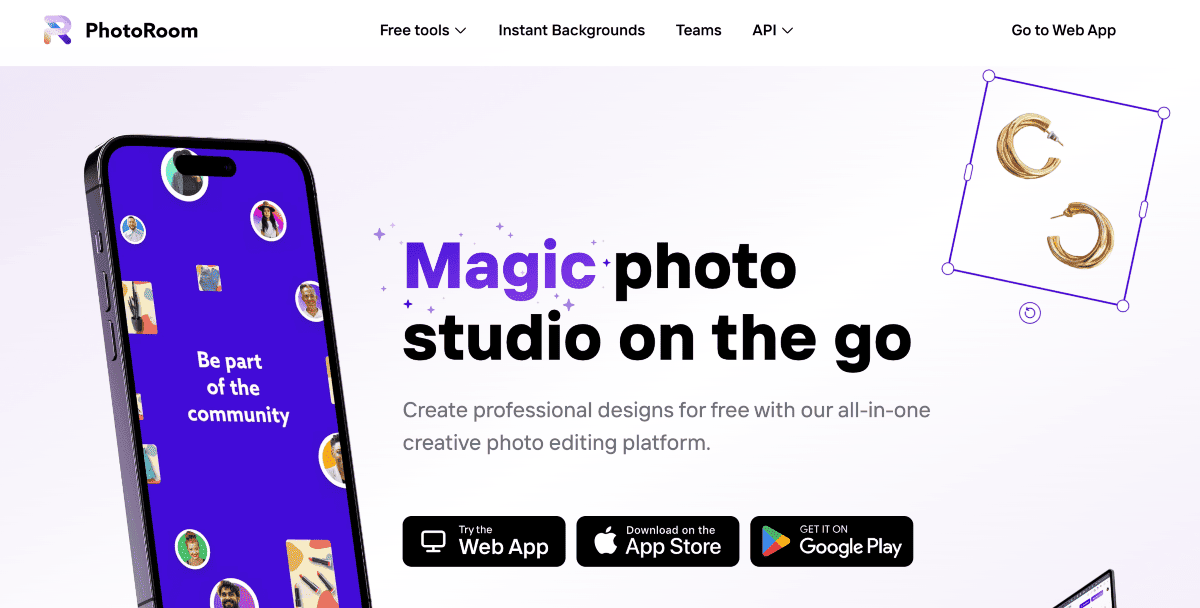
PhotoRoom is the best AI photo editor mobile application specializing in background removal and object isolation. It is the best AI tool for photography. Photographers can seamlessly create professional-looking images.
One of the standout features of PhotoRoom is its advanced AI algorithms for background removal. The app can intelligently detect and remove the background from an image. It isolates the main subject seamlessly.
The tool works best for photographers, e-commerce businesses, and social media influencers. They can create clean and transparent image backgrounds without relying on complex editing software.
PhotoRoom's AI editing app also lets users replace backgrounds with various options. It provides a library of high-quality backgrounds. The background filters include solid colors, gradients, and professional images.
PhotoRoom offers other AI-powered image editing tools. It can automatically enhance the lighting and colors of images. The app also includes an object removal feature. It allows users to remove unwanted objects or blemishes from their photos.
PhotoRoom incorporates AI technology to optimize image quality and resolution. It can upscale low-resolution images without significant loss of detail.
PhotoRoom is simple and easy to use. The application has an intuitive interface that enables photographers to achieve professional results. The AI algorithms work in the background. It takes care of complex tasks like background removal.
PhotoRoom's specialized capabilities make it a valuable asset for photographers. The tool is essential and handy for product photography and social media content creation.
Key Features
Pricing Plan
Photoroom offers free applications for iPhones and Androids.
Instances
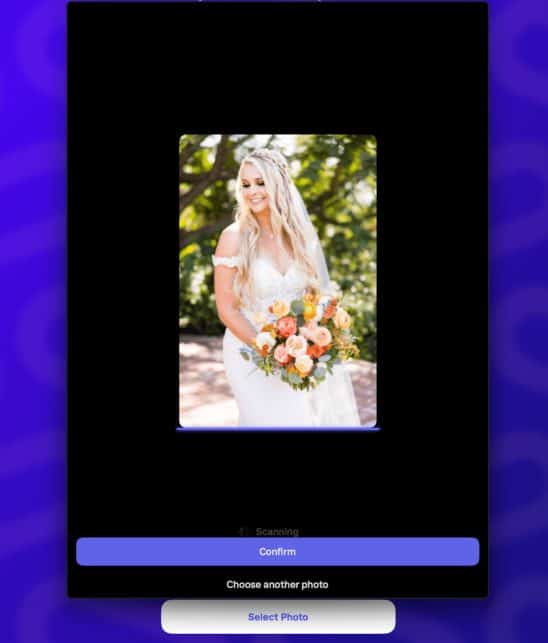
3. Pixlr
Pixlr is a powerful online photo editing platform. It offers a handful of editing features and tools. The tool includes AI-powered photo enhancement capabilities. It has an intuitive interface and a wide array of editing options to enhance and transform your images.
Pixlr has gained popularity for its ability to leverage AI technology. It can automatically enhance photos and improve their overall quality.
Pixlr's AI technology can analyze your images and automatically adjust them to improve them. The improving aspects are brightness, contrast, color balance, and sharpness.
Pixlr offers a range of filters that are powered by AI algorithms. These filters can enhance specific aspects of your photos. It can also apply artistic effects to give them a unique look.
Pixlr provides various retouching tools that utilize AI to refine and enhance specific areas of your images. These tools can help you remove blemishes, smooth skin, whiten teeth, and even reshape facial features.
You can use Pixlr as a background removal tool. It extracts subjects from their backgrounds automatically. This feature is handy for creating product images or composite photos with a transparent or customized background.
Pixlr's AI technology offers intelligent selection tools. It can automatically identify and select specific elements in your images, such as objects or people. This makes it easier to apply effects to specific areas of the photo.
Pixlr offers AI-powered photo enhancement features. Pixlr is available both as a web-based application and as a mobile app. It provides flexibility and accessibility for users across different devices.
Pixlr's AI-powered photo enhancer tool offers various features and capabilities that can significantly improve the quality and appearance of your photos.
Key Features
Pricing Plan
Free: Limited access to Pixlr X and E
Plus: $1.99/month
Premium: $7.99/month
Team: $12.99/month
Instances
The image below shows some of the Pixlr applications you can easily use offline.
4. Aurora HDR (merged with Luminar NEO)
Aurora HDR is the best AI for photography. The tool is now merged with Luminar NEO. It is an advanced AI photo editor. It offers exceptional capabilities for enhancing and transforming images.
The tool is meant specially for nature and architecture photography. It utilizes cutting-edge artificial intelligence algorithms to provide photographers with powerful tools. Its features enhance creative workflow and produce stunning results.
Luminar NEO stands out due to its intelligent editing capabilities. It leverages machine learning algorithms to analyze the content of an image. The tool automatically enhances various aspects, such as colors, tones, details, and composition.
The AI engine in Luminar NEO is trained on vast amounts of data, allowing it to understand the complexities of image editing and make intelligent adjustments. One of the critical strengths of Luminar NEO is its versatility. It offers many AI-driven editing tools catering to photo enhancement aspects.
For instance, its AI Sky Enhancer intelligently enhances and replaces skies. AI Structure enhances details and textures without creating artifacts. With AI Skin Enhancer, you can quickly improve skin tones and textures in portraits.
Luminar AI also excels in its user-friendly interface and intuitive workflow. The software provides an extensive collection of pre-built AI Templates. It offers one-click enhancements for different styles and moods.
The non-destructive editing workflow ensures that original image data is preserved. It gives photographers the flexibility to experiment and refine their edits. Moreover, Luminar NEO integrates seamlessly with popular photo editing software like Adobe Photoshop and Lightroom.
Luminar NEO is regarded as the best AI photo enhancer due to its advanced AI algorithms. It possesses a user-friendly interface and compatibility with popular editing software. It empowers photographers with powerful AI-driven enhancements. The tool enables creators to create visually captivating images with remarkable ease and efficiency.
Key Features
Pricing Plan
Explore: INR 799/month
Pro: INR 4999/ first year
Lifetime: INR 7999 one-time
5. Movavi Picverse
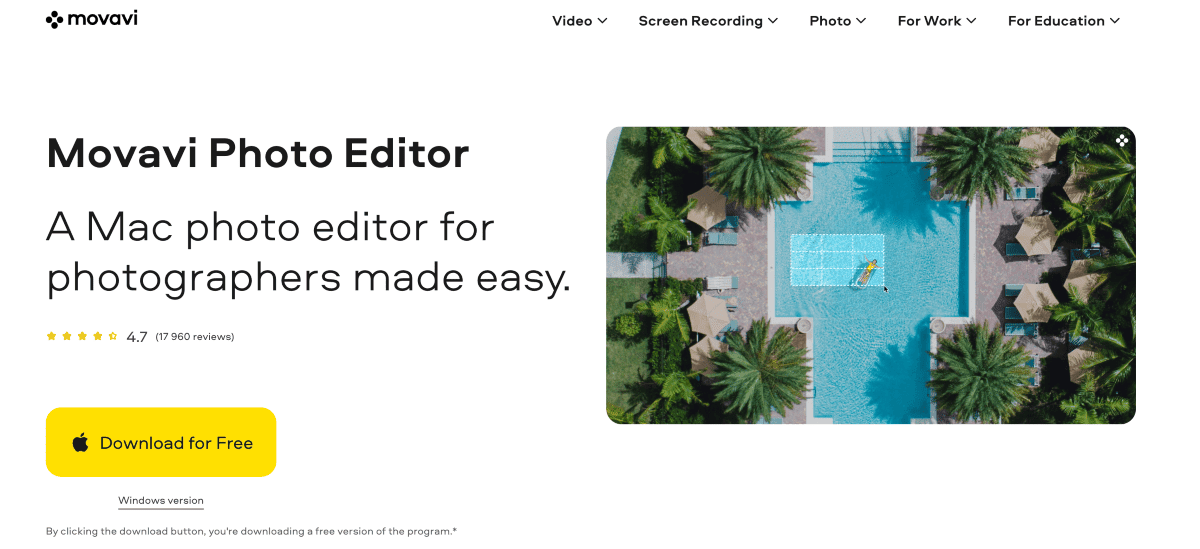
Movavi Picverse AI is a powerful photography tool. It combines the latest technologies of artificial intelligence and deep learning to take your photography to the next level.
This advanced tool allows you to easily edit, upscale, and share photos with friends and family. It incorporates powerful editing features. You can quickly reduce noise, adjust colors, sharpen images, and more.
Furthermore, Movavi Picverse AI comes with a handy batch-processing feature. It enables you to process multiple images, saving time and effort quickly.
Additionally, it has an intelligent object recognition feature. It helps you accurately identify objects in your images and make subtle changes to them. Movavi Picverse AI lets you create beautiful art pieces in just a few clicks. You can also export them in a variety of formats.
Movavi Picverse AI also comes with an easy-to-use interface. It saves you time searching for options or learning complex software.
It is the best AI for photography and is suitable for professional photographers or hobbyists. Movavi Picverse AI has the features to take your photography to the next level.
Key Features
Pricing Plan
One month: INR 1699
Lifetime: INR 2269
Instances
Below shown is the original image.
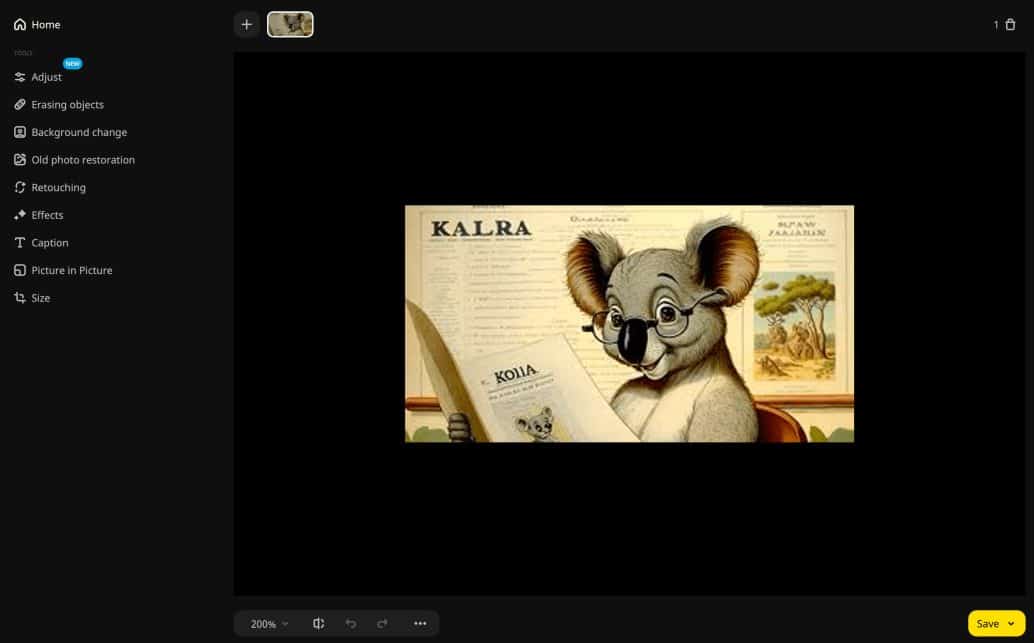
Image after enhancement.
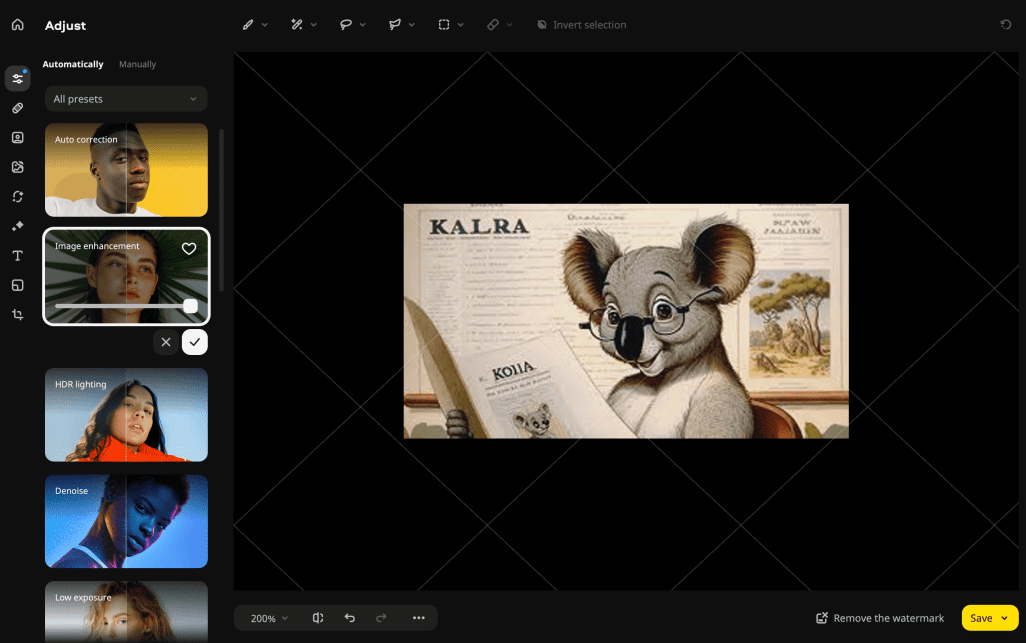
Image after background removal
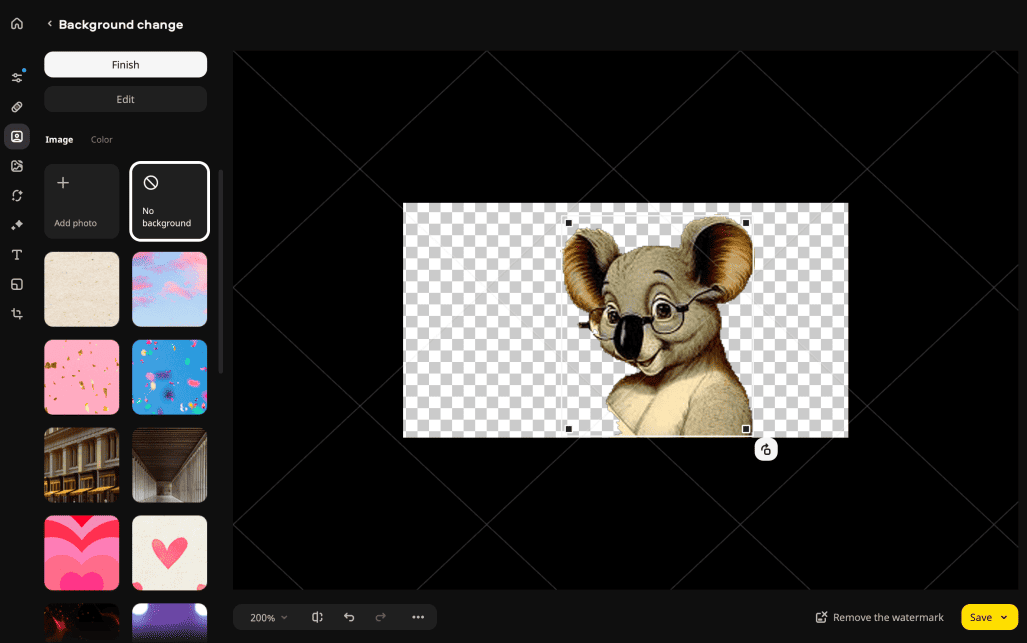
Image after background enhancement
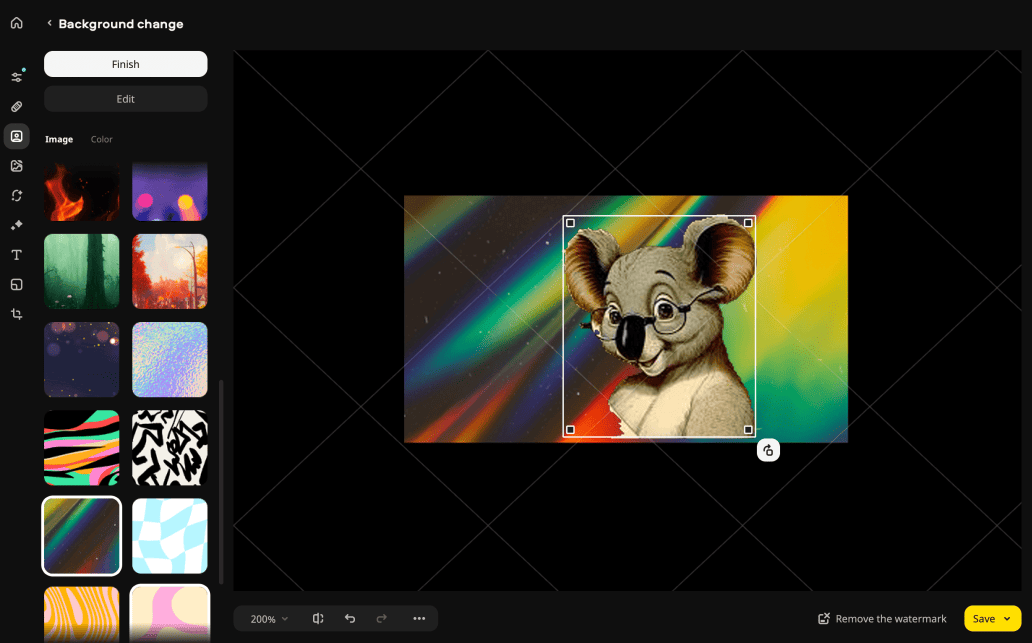
6. Remove Background
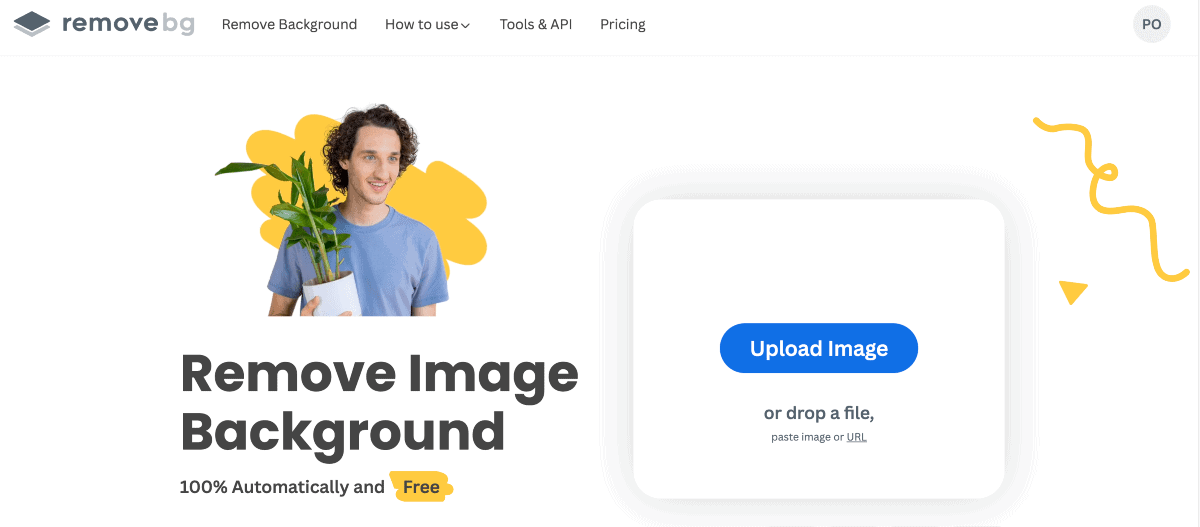
Remove Background is an online service and AI-powered tool for background removal from images. The tool is a popular choice among photographers and designers. Remove Background stands out for its impressive accuracy and ease of use. It lets users achieve clean and precise background removal.
The critical feature of Remove Background is its advanced AI algorithms. It can automatically examine and remove the background from an image. Users can instantly upload their photos to the Remove Background website or use the provided API integration to remove the background.
The tool uses AI technology to analyze the image and identifies the subject. It then accurately separates the object from the background, providing a transparent or solid color background.
Remove Background also can handle complex images with intricate details, such as fine hair or transparent objects. The AI algorithms are trained to recognize and preserve the intricate elements of the subject. It thereby results in high-quality and professional-looking cutouts.
Remove Background also offers additional features to enhance the editing process. Users can choose alternative backgrounds or apply custom colors to the edited image. It allows quick and easy background replacement.
The tool possesses a user-friendly interface and straightforward workflow. Remove Background enables easy access to photographers of all skill levels. The service eliminates the need for manual and time-consuming background removal.
Remove Background is recognized as the best AI for photography. Its advanced AI algorithms, accuracy in handling intricate details, ease of use, and fast processing times make it a popular choice among photographers.
Key Features
Pricing Plan
Free Account: Free Forever
Subscription Plan: INR 13.25/image
Pay-as-you-Go: INR 59.90/image
Instances
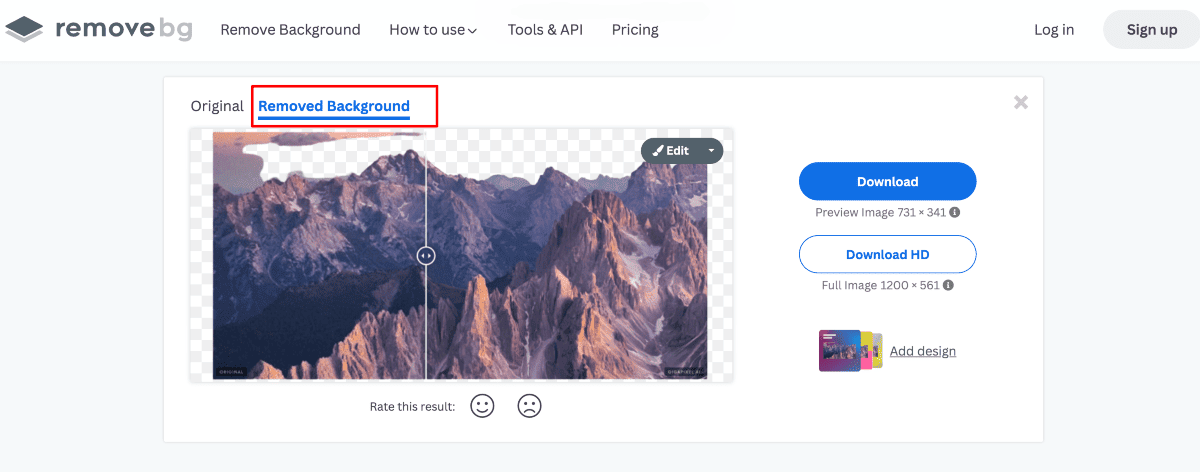
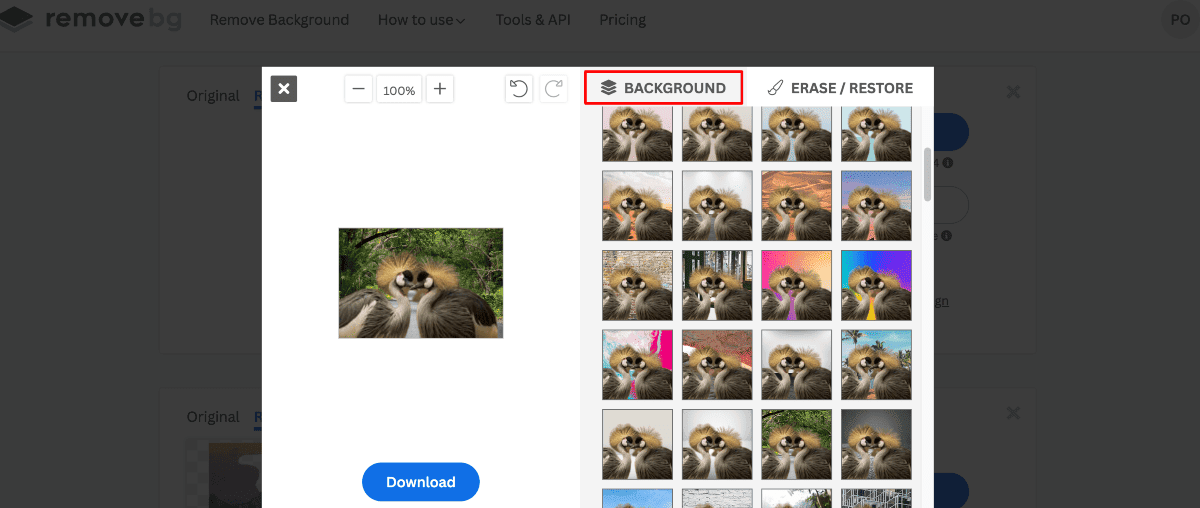
7. Vance AI
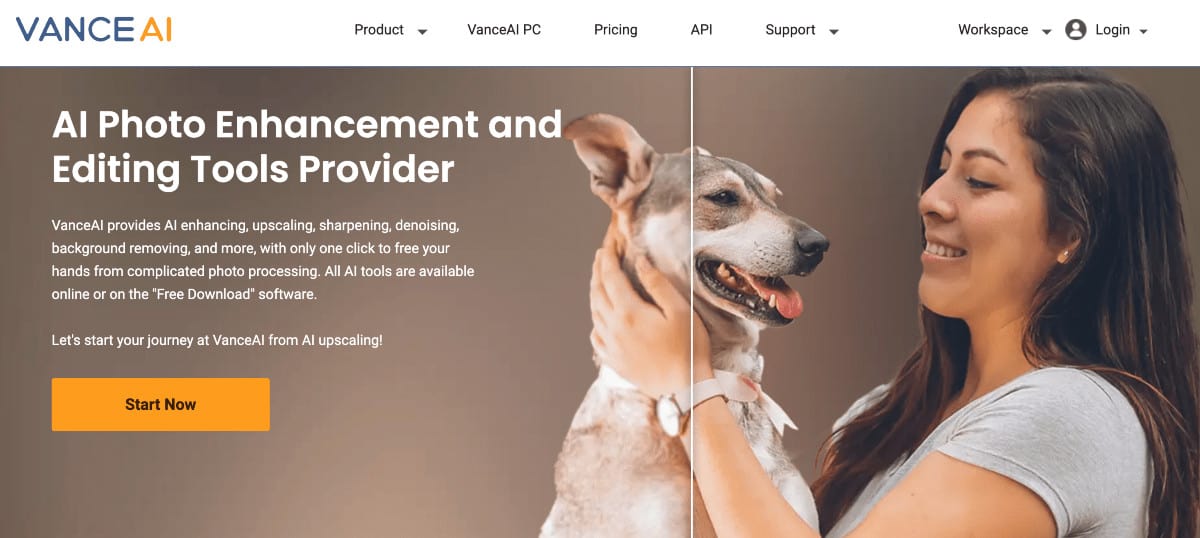
Vance AI is an AI-powered platform for photographers. It offers a range of tools and solutions for photographers and image editing. Vance AI stands out for its impressive AI capabilities and the comprehensive set of features it provides.
One of the notable features of Vance AI is its AI Image Enhancer. This tool leverages advanced algorithms to enhance the quality of images automatically. It can improve sharpness, increase detail, correct colors, and enhance image clarity.
The AI Image Enhancer analyzes the image content and applies intelligent adjustments. It then results in visually appealing and high-quality photographs.
Vance AI also offers an AI-powered Background Remover tool. It allows photographers to remove unwanted backgrounds from their images. This tool accurately identifies and separates the subject from the background.
Vance AI includes an AI Image Denoiser. It effectively reduces noise and grain in images. This feature is handy for photographers working in low-light conditions. The AI algorithms selectively analyze the image noise patterns and apply noise reduction. It preserves essential details while effectively suppressing unwanted noise.
Vance AI also offers specialized AI models for specific purposes. The explicit tools are utilized for Sky Replacement, Super Resolution, and Photo Colorizer. These models utilize AI technology to replace these objects. These tools can save photographers significant time and effort by automating complex editing processes.
Vance AI provides an easy-to-use platform and intuitive interface. The tools are designed to streamline the editing workflow. The platform also offers batch processing capabilities. It allows photographers to apply AI enhancements to multiple images simultaneously.
Vance AI is the best AI for photography, tailored to the needs of photographers. It is a valuable asset for photographers looking to enhance the features of the image.
Key Features
Pricing Plan
100 Credit: $4.95/month
200 Credit: $6.95/month
500 Credit: $11.45/month
1000 Credit: $17.95/month
Instances
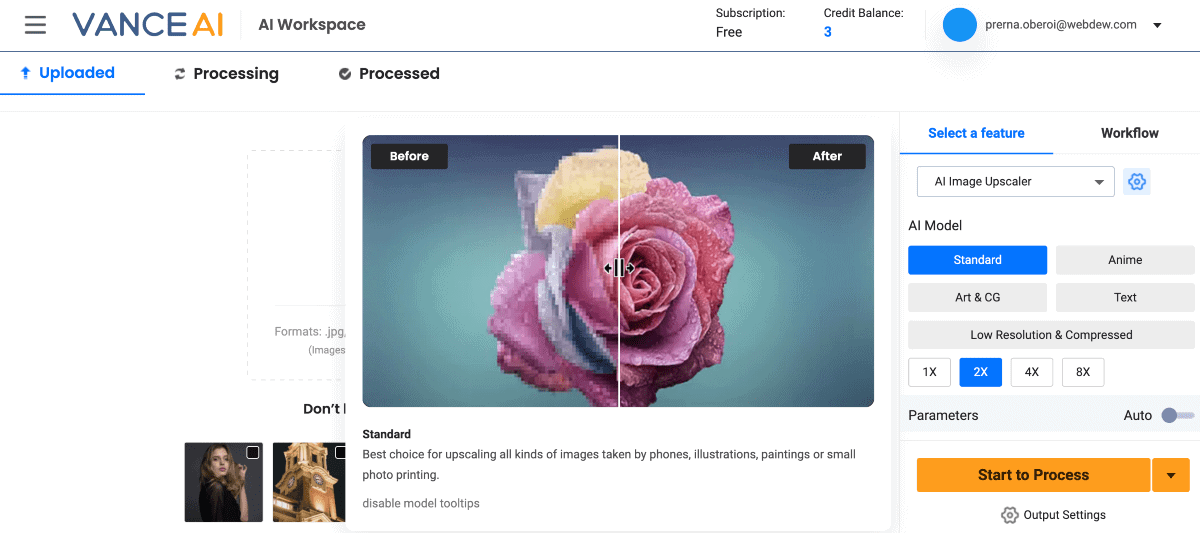
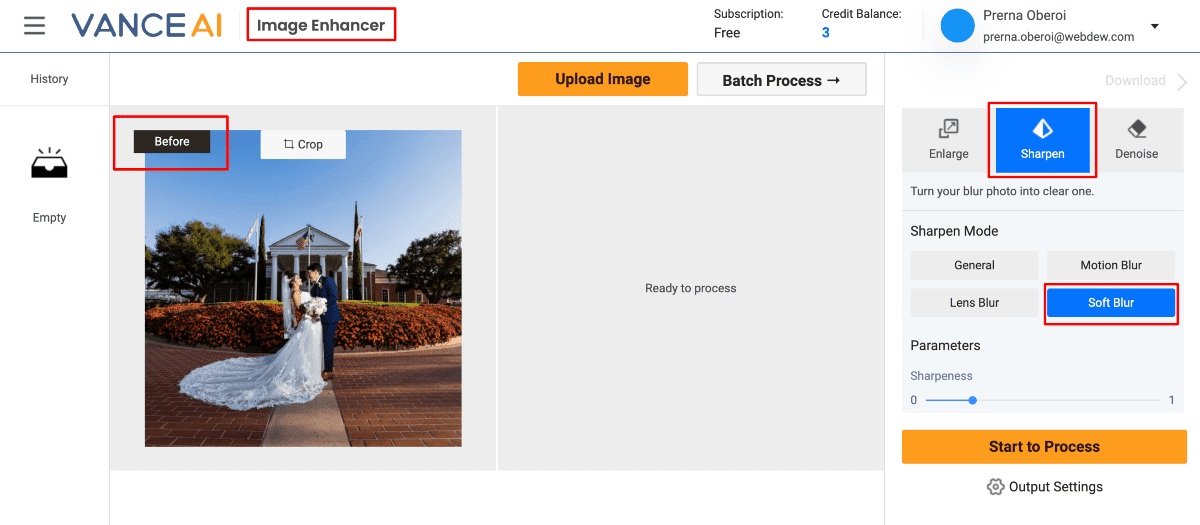
8. Lunacy
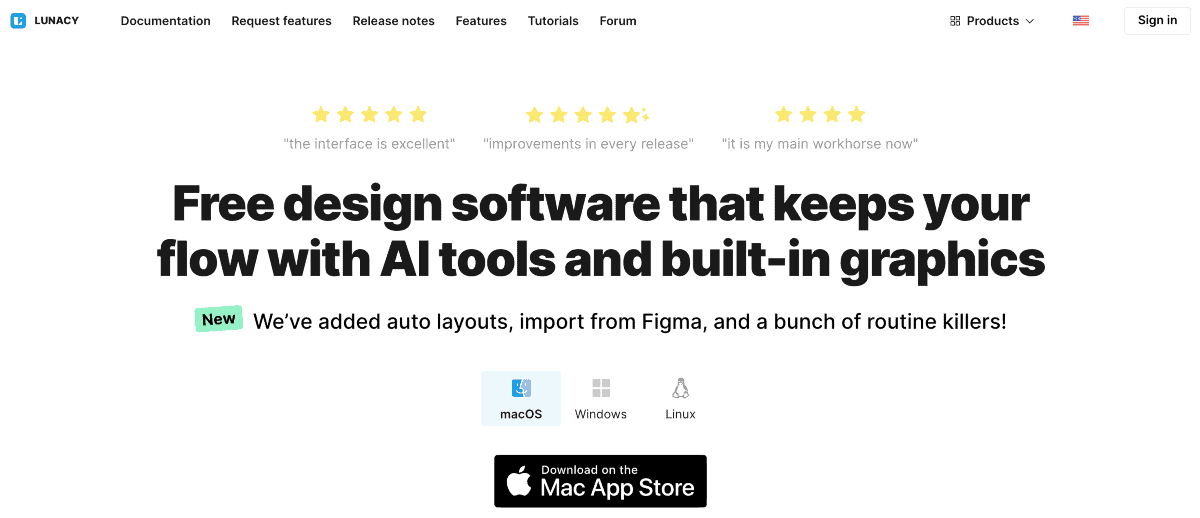
Lunacy is a software tool developed by Icons8. The tool focuses on providing a comprehensive design and editing environment. It is mainly meant for graphic designers. Lunacy offers a range of features that can be useful in photo editing and manipulation.
Lunacy can work with raster and vector graphics, which can be advantageous when handling photographs. It allows photographers to edit and enhance images using various tools and effects.
Lunacy provides a versatile set of editing tools that can be applied creatively to photographs.
It enables users to adjust image attributes such as brightness, contrast, saturation, and hue. It also offers filters, blending modes, and various transformation options to manipulate and stylize images.
The AI tool for photography supports layers. It leverages the fundamental feature of photo editing software. Layers provide flexibility and control over different elements within an image. Users can work non-destructively by applying edits to individual layers. It allows them easy modification and adjustment.
Photographers can use Lunacy with standalone AI software. By combining Lunacy with AI tools, photographers can take advantage of comprehensive editing capabilities.
It's worth noting that Lunacy's primary focus is on design and graphic editing. It is a versatile tool and supports raster graphics. Lunacy's extensive editing features make it a valuable tool for photographers. It is the best AI for photography to complement photo editing needs.
Key Features
Pricing Plan
Personal Cloud Plan: $4.99/month
Graphic Subscription: $9.99/month
Team Plan: $4.99/user/month
Instances
The image below shows three layers. You can make the changes as per your need.
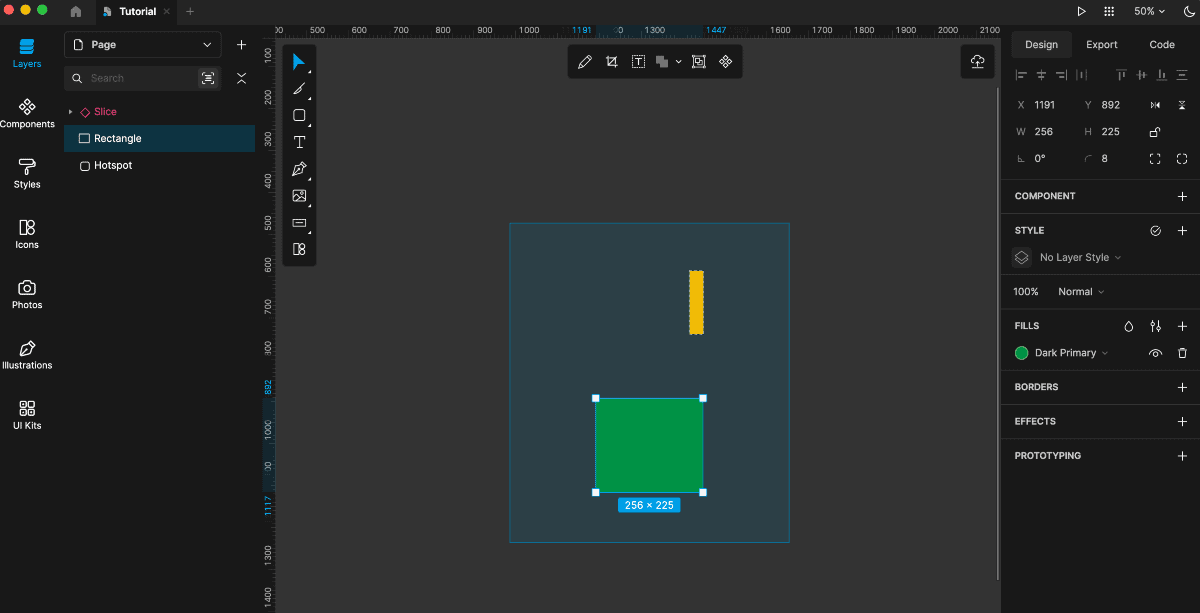
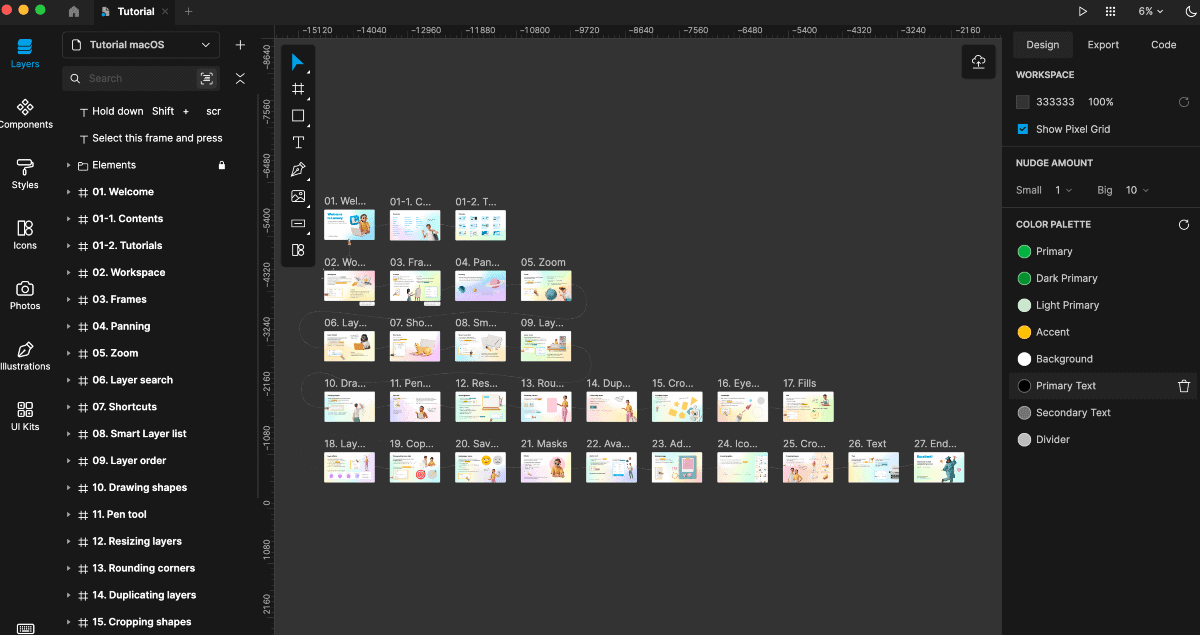
9. Generated Photos
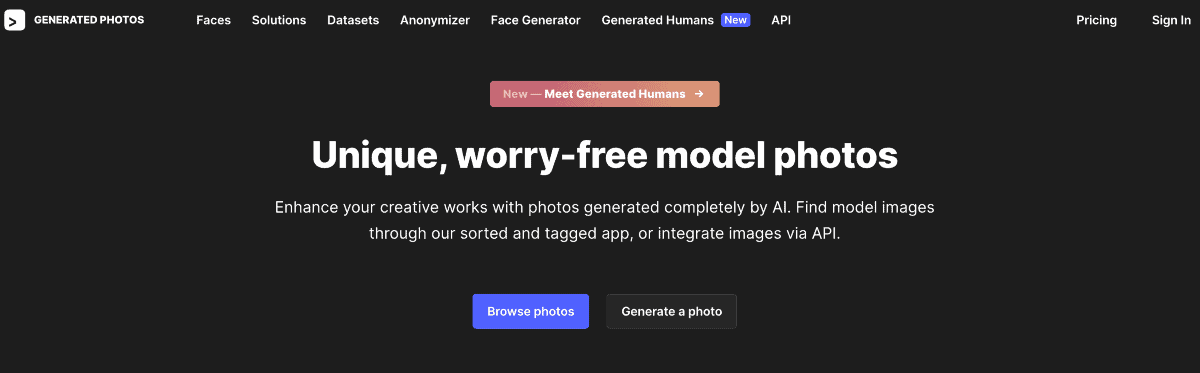
Generated Photos is an AI-powered platform. It provides a vast collection of high-quality, computer-generated images. Generated Photos offer unique capabilities that can be valuable for photographers and creative professionals.
Generated Photos has an extensive library of computer-generated images. The tool can generate a diverse collection of faces that can be used for various purposes. You can use these images for commercial projects, advertisements, and creative endeavors.
Photographers can benefit from Generated Photos by accessing many images that may be difficult to capture in real-life settings. The tool works well for exotic subjects, specific locations, or complex compositions.
Generated Photos provides customization options for their generated images. Users can adjust attributes such as colors, lighting, and compositions to suit their specific needs and creative vision.
The AI-generated images can be incorporated into photographic projects, presentations, and designs. The platform offers realistic and customizable computer-generated visuals.
Generated Photos offers a distinct proposition for photographers and creative professionals. It provides an extensive collection of AI-generated images. Its computer-generated visuals can serve as a valuable resource for various projects. It offers unique and customizable elements to enhance creativity. Also, it expands the possibilities of photographic compositions.
Key Features
Pricing Plan
Free: $0
Commercial: $19.99/month
Bulk Download: Price varies depending on the number of photos.
API Pricing
1000 photos/month: $250
10,000 photos/month: $300
10. Slazzer
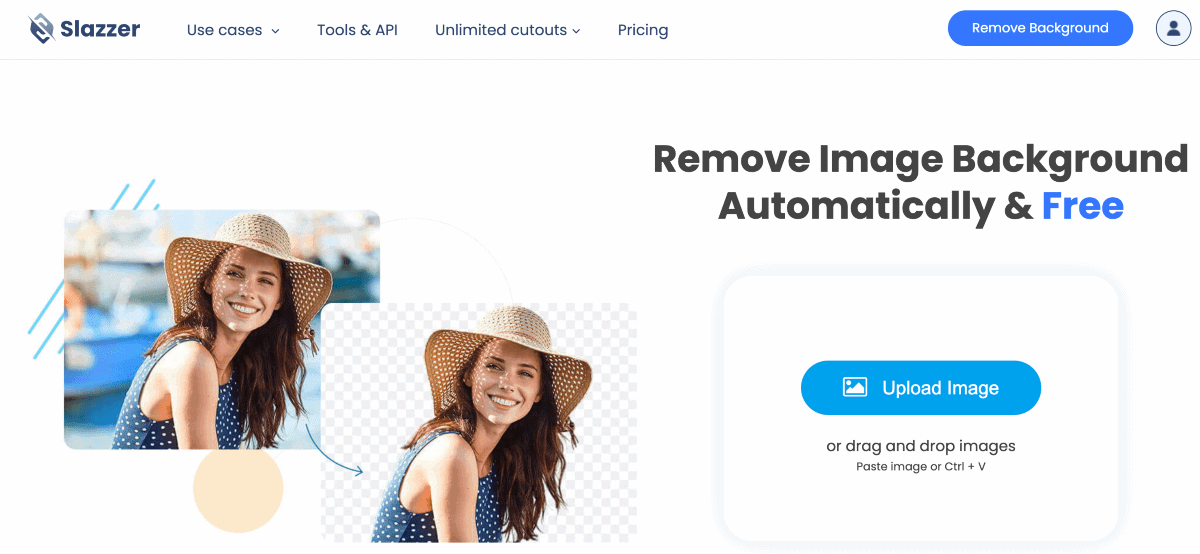
Slazzer is an AI-powered platform that specializes in background removal from images. Slazzer stands out for its impressive background removal capabilities and ease of use.
One of the standout features of Slazzer is its advanced AI algorithms for automatic background removal. Users can upload an image to the Slazzer platform. The AI technology further intelligently detects and removes the background. It keeps the main subject intact.
This capability is handy for photographers, e-commerce businesses, and designers. It will become efficient for them to remove backgrounds without manual editing.
Slazzer's AI technology is trained to handle complex images. It includes fine details like hair, fur, or transparent objects. It accurately separates the subject from the background. Hence, it results in clean and precise cutouts.
Slazzer offers a range of additional features to enhance images. It includes an AI-based image editor. The editor allows users to adjust brightness, contrast, and saturation attributes. Users can also apply filters and effects and make selective edits to refine their images further.
Slazzer provides an intuitive user interface. The platform is created for efficiency and ease of use. It allows users to remove backgrounds and make necessary adjustments quickly.
Slazzer offers a robust API that integrates seamlessly with other applications. It then becomes convenient for developers and businesses to incorporate the background removal functionality into their workflows.
Slazzer is a handy tool for background removal. Its AI-powered precision makes it a valuable tool for photographers. Slazzer provides an efficient solution for isolating subjects and creating clean, professional-looking images.
Key Features
Pricing Plan
Free Plan: Free
Subscription Plan: INR 10.22/image
Top Up: INR 35.59/image
Instances
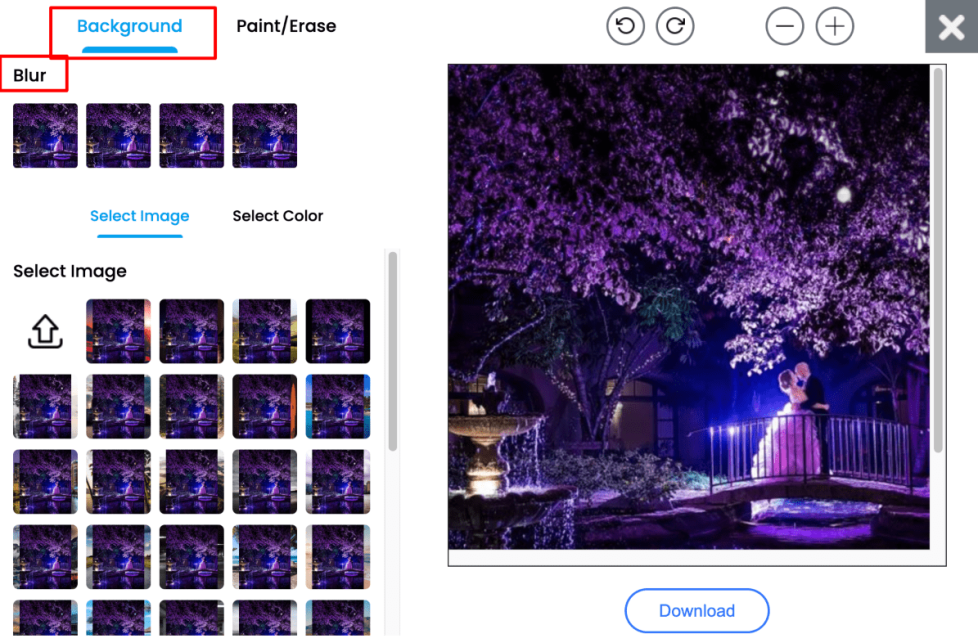
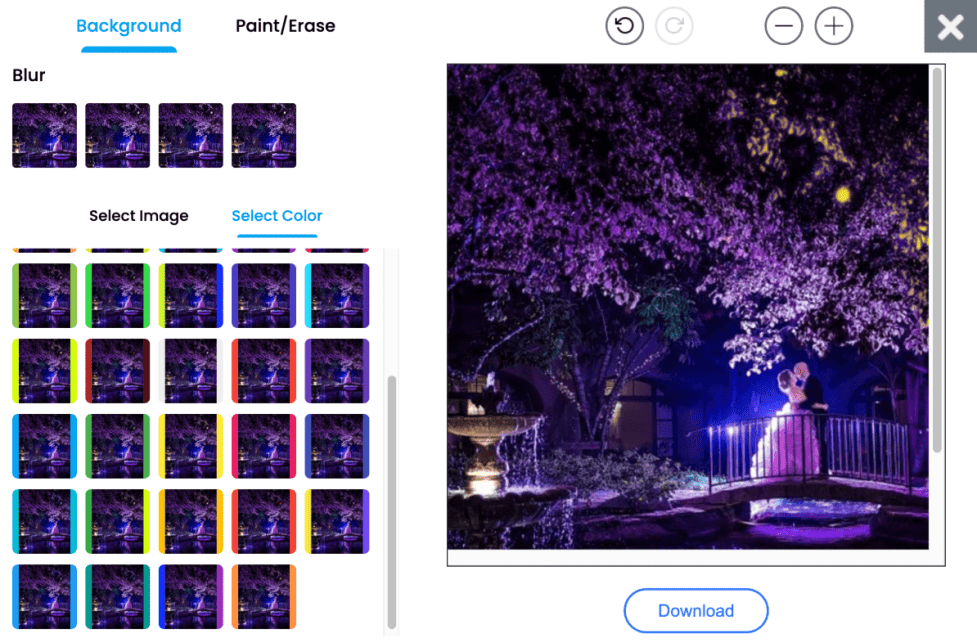
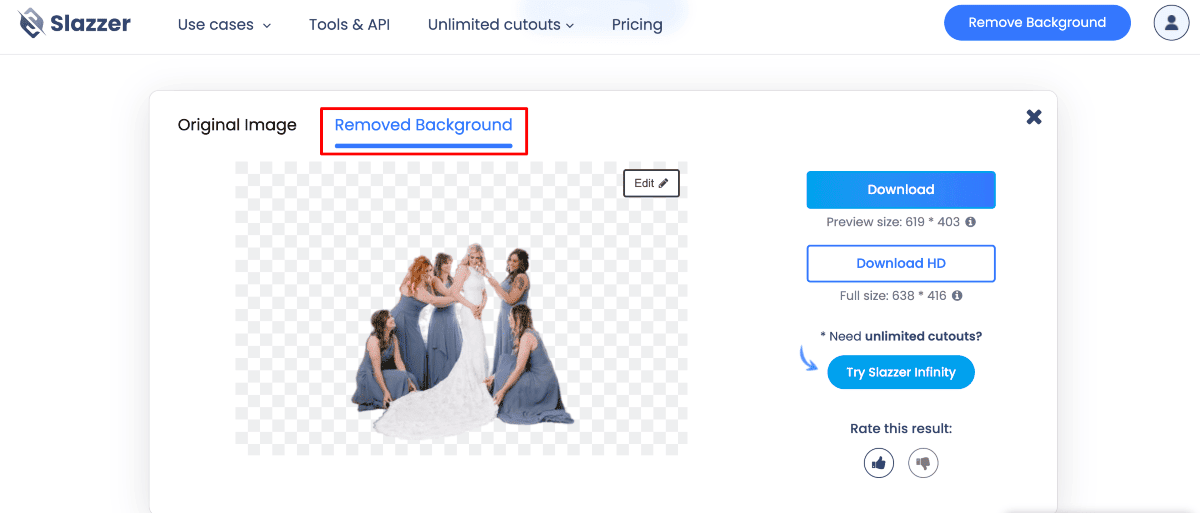
11. Let's Enhance
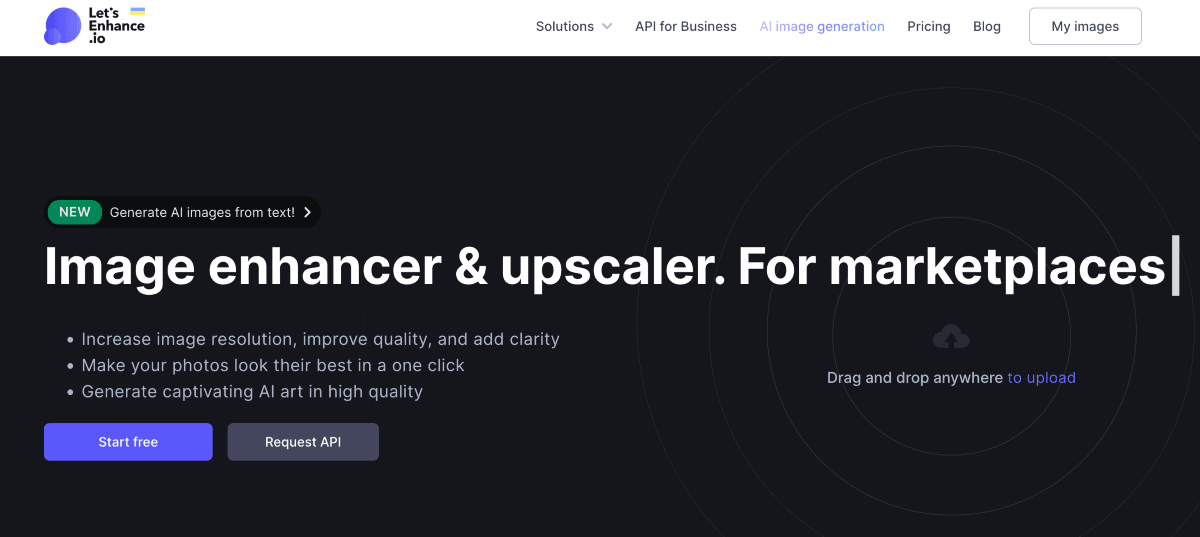
Let's Enhance is a revolutionary Artificial Intelligence (AI) tool. It is created to help photographers and image editors produce better results.
With the help of their proprietary AI technology, Let's Enhance can automatically enhance any photo. It can sharpen colors and remove noise to retouch the image entirely.
This AI-powered tool can apply its corrections to the photo with just one click. It can even detect and adjust the appearance of details in an image. It can do so by keeping the original quality of the image intact.
The results are often stunning and more natural-looking than those done manually. The image enhancements are done on the cloud. Hence, it does not require additional hardware or software on the user side.
Let's Enhance also offers a separate AI service for professional photographers. This service enables photographers to optimize their images without using expensive software.
In addition, it offers a range of customizable filters to enhance the images further. With these features, Let's Enhance AI is one of the best AI for photography tools for photographers.
Key Features
Pricing Plan
10 Credits: Free
100 Credits: $9/month
300 Credits: $24/month
Instances
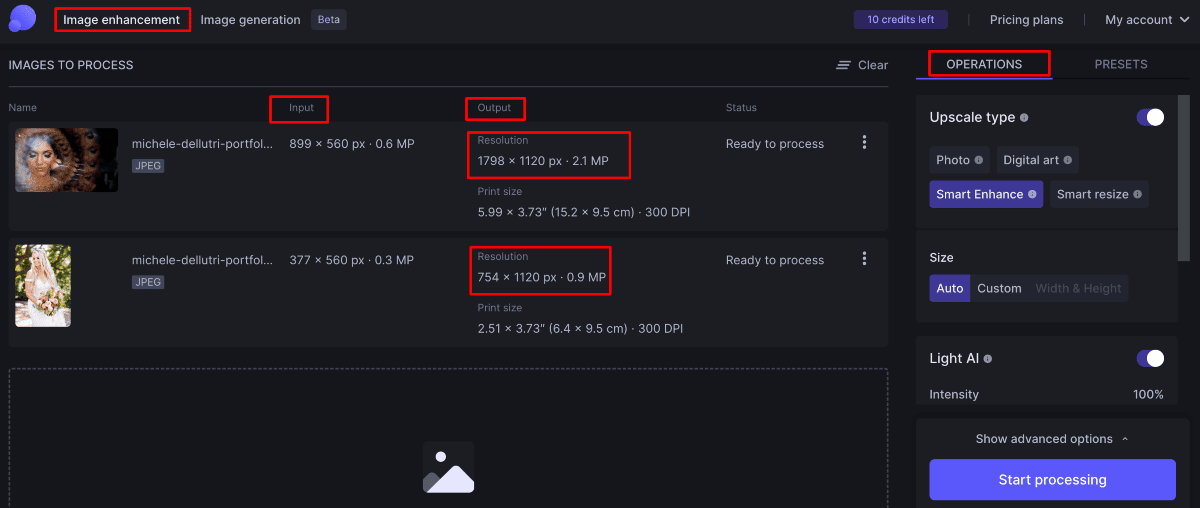
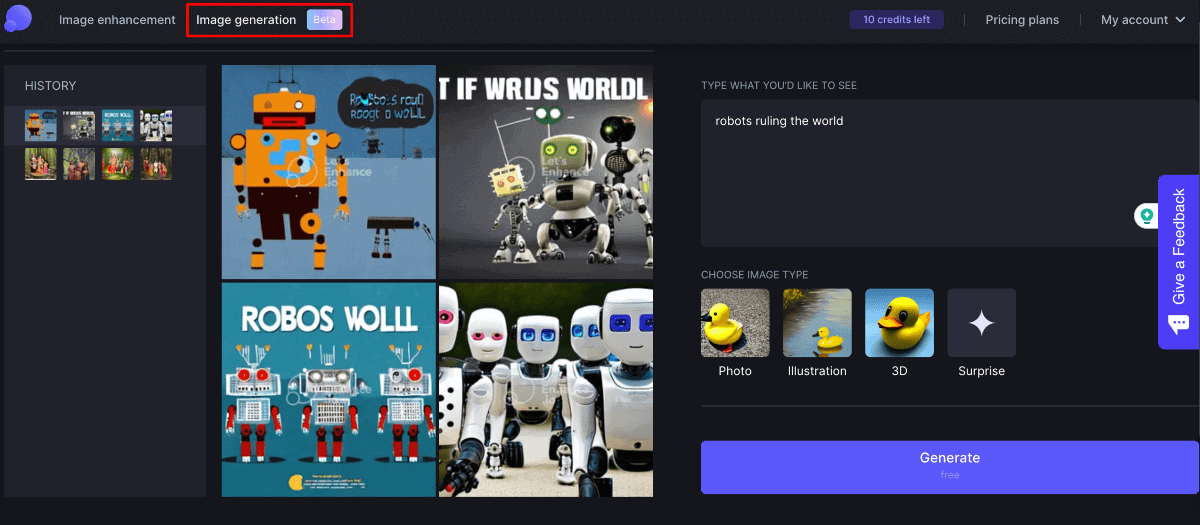
12. Claid.ai
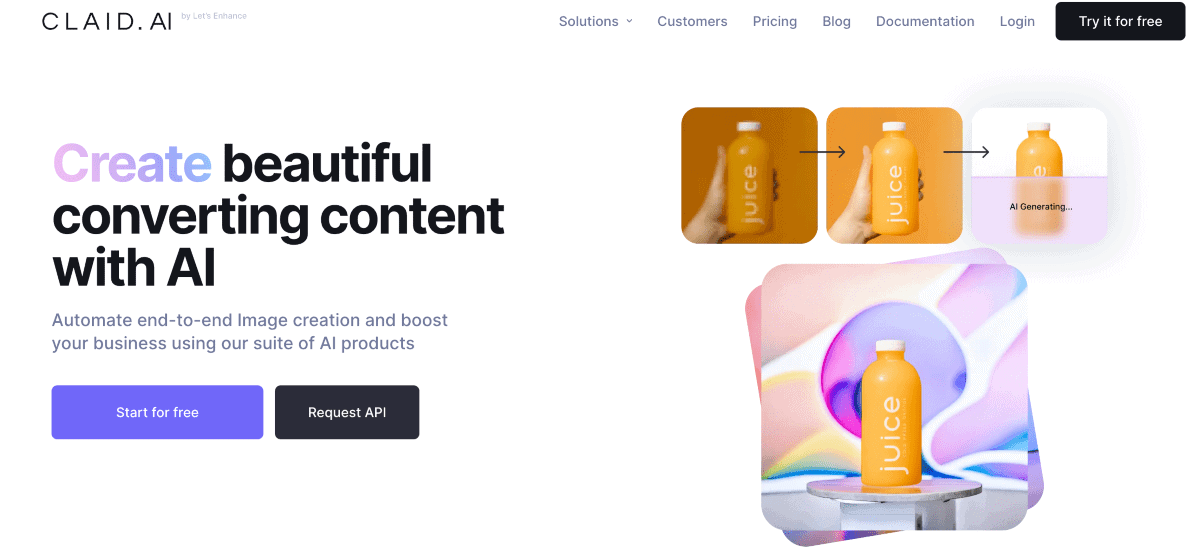
Claid.ai AI for photography is an innovative tool designed to enhance photography. It helps photographers increase their skills.
The AI technology features deep learning, which can identify objects, colors, and visual elements in a picture. The tool uses this information to adjust the images as needed intelligently. It ensures that the image is of the highest quality.
Claid.ai AI for photography can recognize faces. It then adjusts lighting, color balance, and contrast to ensure the image looks its best.
Additionally, the AI can recommend the best lens and camera settings to produce the most stunning photo possible.
Claid.ai's AI also offers suggestions to the user on how to position subjects and objects for the best possible composition and visual impact.
The AI for photography tool also provides feedback on photo quality after a picture is taken, offering suggestions on areas for improvement for future shots. The user-friendly interface offers easy access to all the features so photographers can get the most out of their images.
With Claid.ai AI, photographers can create unique shots with minimal effort and time.
Key Features
Pricing Plan
Small Team: $49/month
Business: Custom plans
Instances
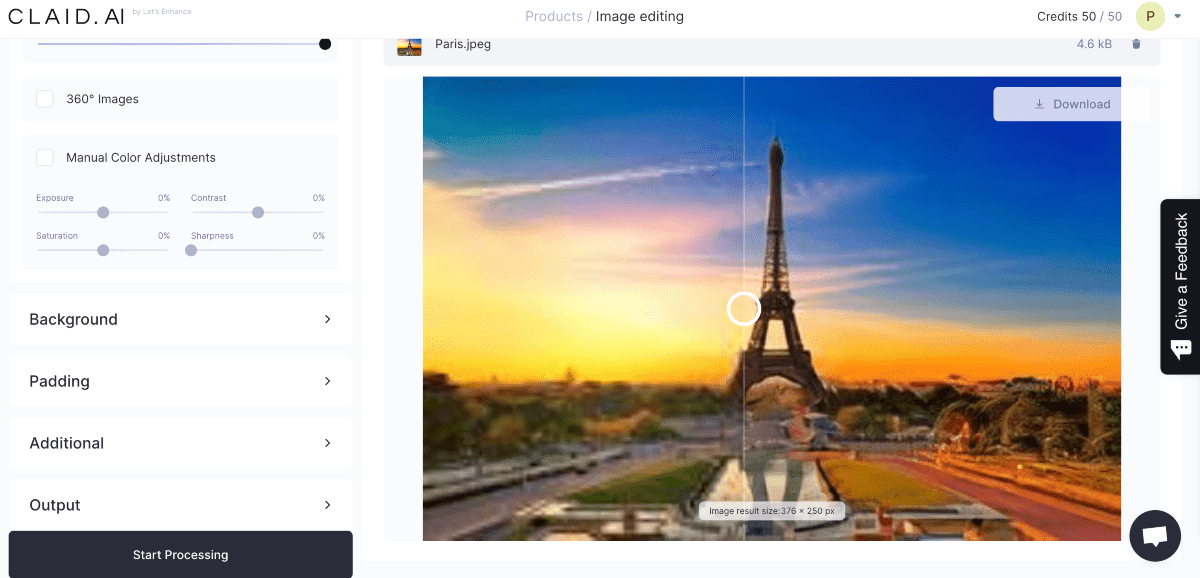
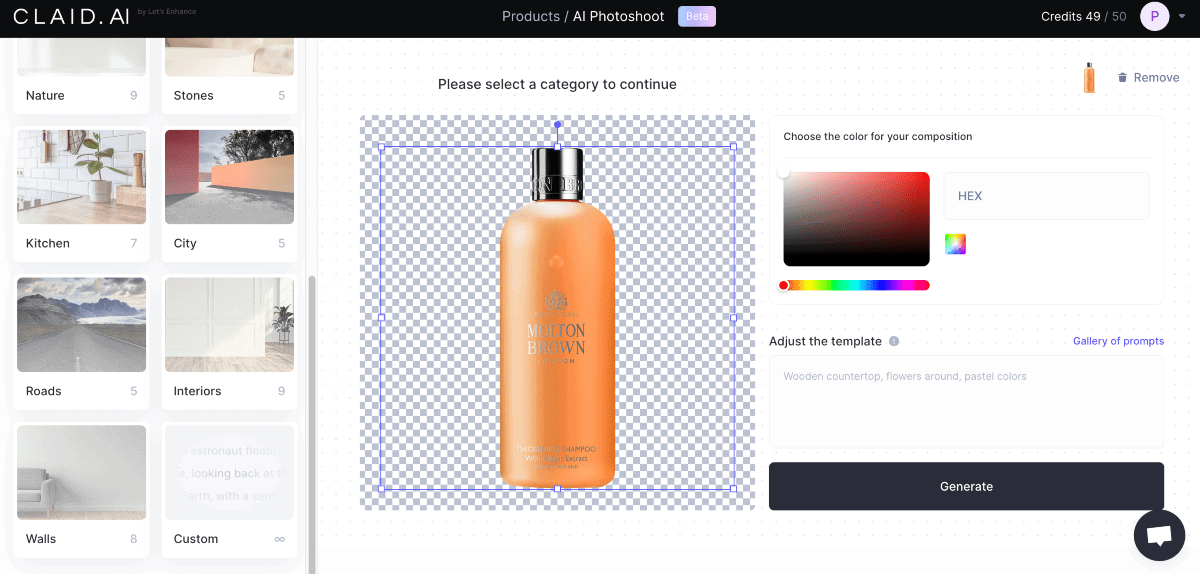
Frequently Asked Questions
Harness the Power of AI Photo Editor
Are you ready to leverage the potential of these best AI for photography?
I am genuinely ready for this embarking journey.
The power of AI photo editors has become a game-changer for photographers worldwide. Then, why are we sitting still? We should also catch the pace and align ourselves with the evolving technology. Right?
As technology advances, embracing AI photo editors is not just an option but a necessity for staying competitive in the digital age.
This AI-powered photo editing software can revolutionize how we edit and enhance our images. From automatically removing backgrounds to enhancing details and colors, AI photo editors streamline the editing process, saving valuable time and effort.
So, don't hesitate to explore and leverage the power of AI photo editing tools. Select powerful image editing software to take your photography to new heights. Unleash your creativity and let AI be your trusted AI in capturing and perfecting stunning visuals.
- Powerful
Corel PaintShop Pro
- Corel PaintShop Pro is an original photo editing software with powerful features. It includes several AI-powered tools, making it a valuable tool for photographers.
- Mobile Application
PhotoRoom
- PhotoRoom is the best AI photo editor mobile application specializing in background removal and object isolation. It can enlarge low-resolution photos without the loss of detail.
- Versatile
Pixlr
- Pixlr's AI technology can analyze your images and automatically adjust them to improve them. The improving aspects are brightness, contrast, color balance, and sharpness.






