An In-depth Kajabi Review: Is Kajabi Worth It in 2026?

Kajabi is an excellent all-in-one platform for creating and marketing online courses. Its user-friendly design, powerful integrations, and robust features make it a top choice for creators looking to scale their business effectively. A great tool for content creators and entrepreneurs alike.
- Easy-to-use interface
- Strong marketing tools
- Great customer support
- Comprehensive analytics
- Customizable templates
- Limited email automations
Price: $143
If you are an online entrepreneur who sells digital products using Kajabi, this blog is obviously for you. Being a Kajabi user, you might feel more confident with word-of-mouth recommendations for this platform.
Yet, I will not go for only the plus points of using Kajabi but also discuss some “not so good” points. I think that should also be a part of reviewing any platform, right?
To give you a breakdown of the Kajabi platform, I will go through all the features and products that Kajabi offers. I will also discuss. How efficient is this platform for you to run and scale your business?
Moreover, we will discuss its outstanding features and automation capabilities. Last, I will also explain why you must start with Kajabi to monetize your skills.
Overall, I will go through an in-depth and honest review of Kajabi to help you make fine decisions for your business. So, without wasting any time, let's dive in.
Get Started with Kajabi?
Kajabi is an all-in-one platform for people who want to sell things they know about. We call this “Knowledge Commerce” because many folks on Kajabi sell what they know, like online classes, special websites, coaching, and more.
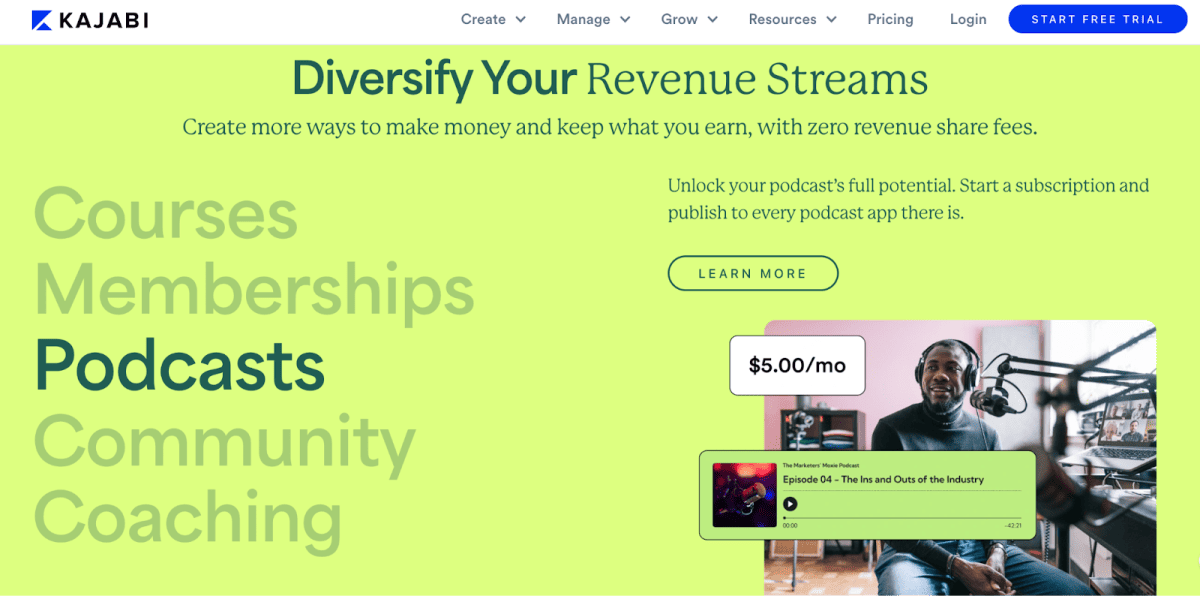
With Kajabi, it's easy to turn what you know into digital stuff you can sell online. It's like having your own website maker, a builder for cool web pages, a way to send emails, a system to help you sell things, and even a way to get paid, all in one place.
Kajabi is a comprehensive platform primarily designed for selling online courses. It offers a one-stop solution for course creators. It enables users to create, market, distribute, and monetize custom courses. This eliminates the need for multiple tools and platforms.
Payment integration is seamless with options like Stripe and PayPal. Users can effectively market their courses using built-in email marketing tools.
Kajabi facilitates business optimization and growth through automated marketing campaigns and funnels. Additionally, it provides in-depth analytics to track progress and enhance performance.
Kajabi empowers users to build their websites to host courses and essential information. Pre-designed themes simplify the website creation process, and users can even use custom domains for easy accessibility.
While Kajabi emphasizes marketing, it also offers robust course creation tools for developing classes, videos, and digital educational content. Each Kajabi plan includes a course creation tool.
The platform goes beyond course creation, offering lead generation, product launch tools, and webinar funnels through Blueprints. It streamlines marketing campaigns with automation.
Kajabi boasts extensive features, including networking and mobile capabilities. This makes it a true all-in-one solution for online course creators.
I am making this Kajabi Tutorial for Beginners and go-to users to show what Kajabi can do. You can even try it by signing up for a free trial to see how it works. Let me give you a flash of its intuitive dashboard.
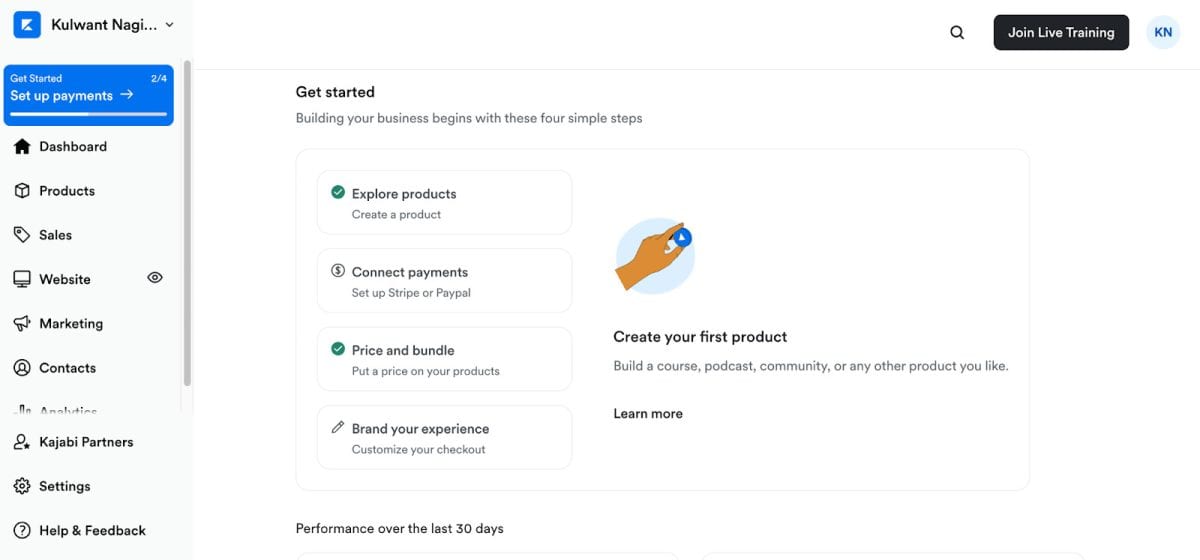
To give a quick viewpoint about Kajabi, let us look at its features to analyze its diversification.
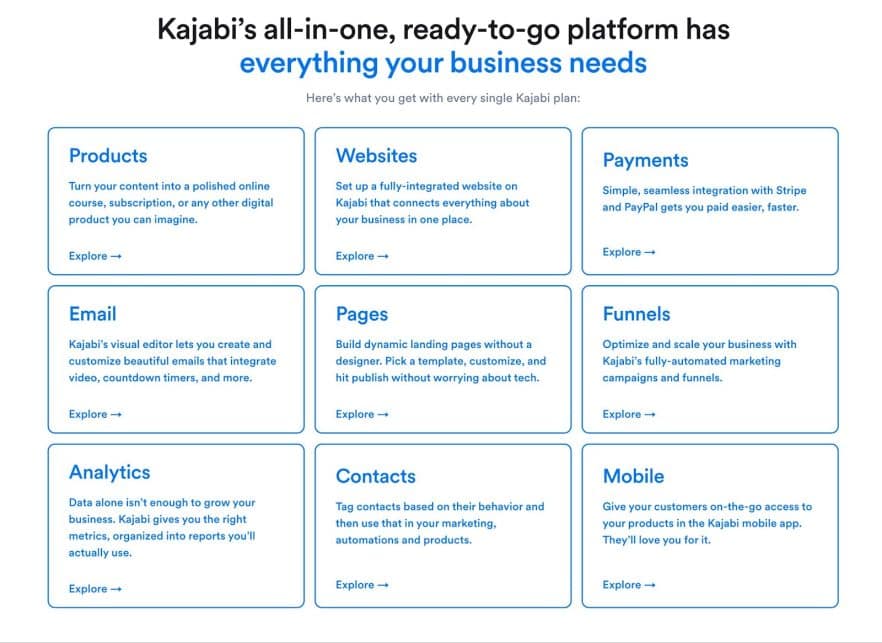
How much does Kajabi Cost?
If you are a beginner, you might have a question about whether Kajabi is worthwhile investing in. Then I would say:
Although Kajabi does not offer a free plan, the pricing starts with the Basic Plan, which covers almost all the features to let you start smoothly. Let us discuss all three pricing plans of Kajabi individually.
Basic Plan:
If you are a beginner, you might not have more than ten thousand contacts on your plate. The best part is that there are no restrictions with the marketing emails and landing pages. So you can easily run your marketing campaigns.
Kajabi offers a Basic plan for just $119 per month with satisfactory features to start with. Additionally, once you start with any of the subscription plans with Kajabi, you get access to Kajabi University. Thus, you get a chance to master Kajabi's powerful tools to scale your business.
Also, you will get guidance from Kajabi experts to unleash the paths of success. The not-so-good point of this plan is that you will get Kajabi branding on your digital products.
Growth Plan:
Moving further, with the growing business, you can upgrade your plane to growth when you have over ten thousand contacts but limited to twenty-five thousand.
The Growth plan comes at $159 per month with all the basic features besides some advanced specifications. This is the most popular plan for expanding your offerings and growing your business. Some of the advanced specifications of this plan include:
- Affiliate Program
- Advanced Automation
- 24/7 Chat Support
- Ability to remove the Kajabi branding
Pro Plan:
The pro plan comes at $319 per month. The following subscription tier is designed for businesses that operate with a team. The plan covers up to one lakh contacts.
Also, this Pro plan comes with all the features of the Growth plan plus advanced features. The advanced features include:
- Customer Code Editor.
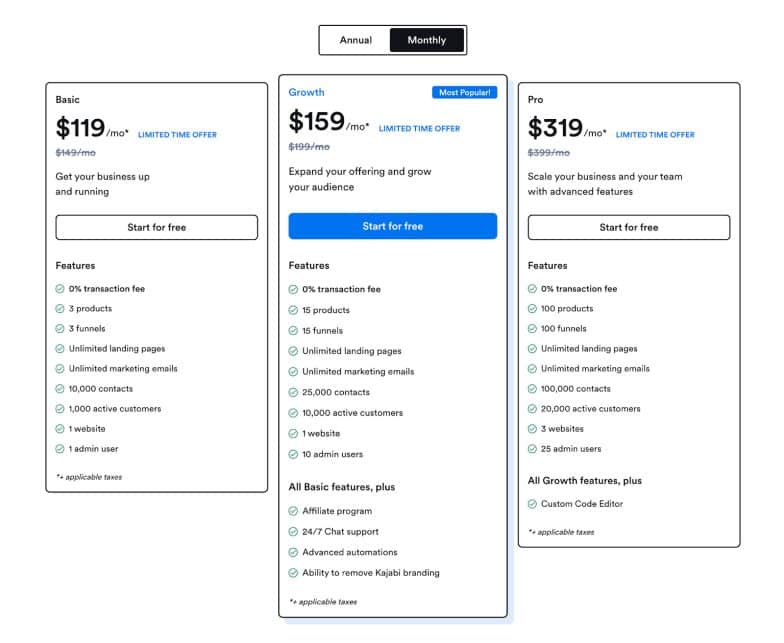
If you are a coding expert, you will also get access to design your pages from scratch via coding skills.
The first thing to do once you join Kajabi
When you start using Kajabi, the first important step is to navigate to the Settings section. There are two sections in the Setting tab. One is Site Setting, and the other one is Account Setting.
1. Account Setting
The Account Setting lets you manage and customize your account details conveniently. Here, you can perform all necessary updations for your Kajabi account.
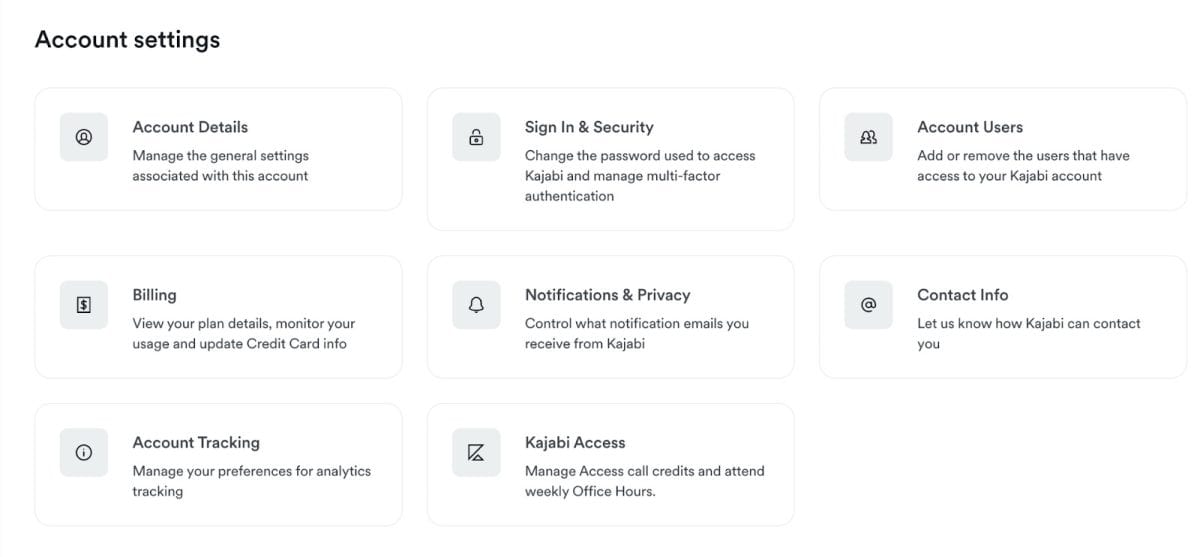
2. Site Setting
Further in the Site Setting, you will get respective sections:
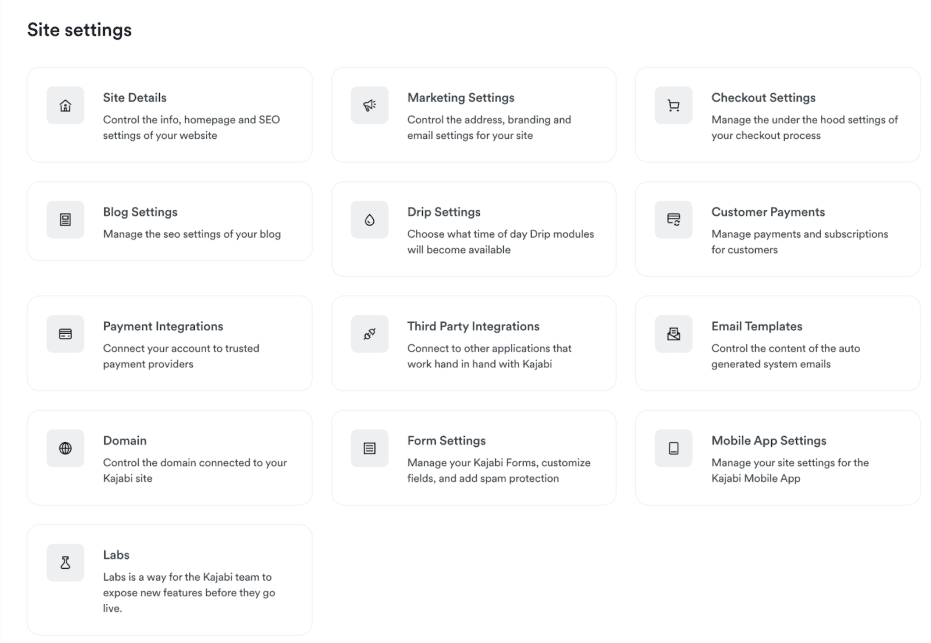
1. Payment Integration:
Your priority should be to set up payment integration. Kajabi provides a built-in payment gateway that enables you to receive payments through credit cards, debit cards, and PayPal.
You'll need to link your PayPal and Stripe accounts within Kajabi to do this. You can access this setup in the Settings menu under Payment Integrations.
If you don't have a PayPal or Stripe account, Kajabi offers clear instructions on creating and linking these accounts to your platform.
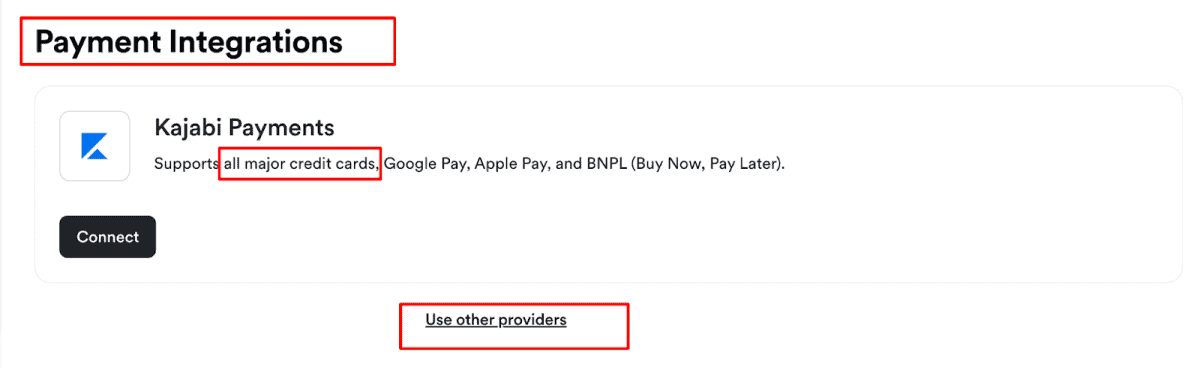
2. Domain and Email Setup
Configure your custom domain and email settings. If you have your domain name for your website, follow the setup process provided in the Settings section.
If you don't have a custom domain, Kajabi offers a subdomain option (e.g., “yourname.mykajabi.com”) for you to use.
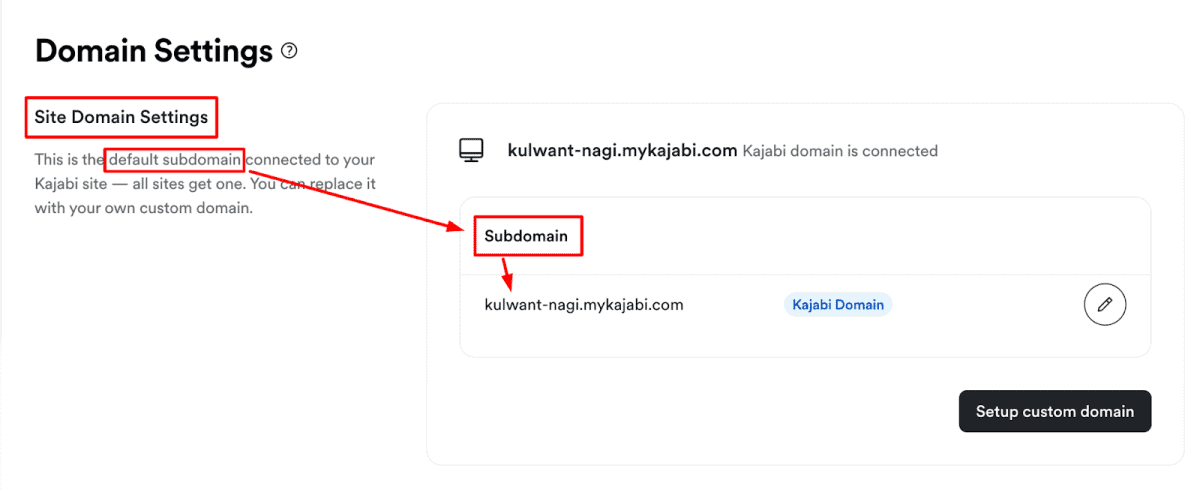
3. Marketing Settings
This step involves filling out your Marketing Settings. To effectively promote your business, you must include your physical business street address to comply with anti-spam laws.
Additionally, you can use this section to add your company logo to your emails and set up default email settings, such as the business name from which your emails will be sent.
4. Site Details
Lastly, configure your site details. This includes adding your logo, branding elements, and specific colours that you want to apply consistently across your website. This simplifies maintaining a consistent look and feel across all your web pages.
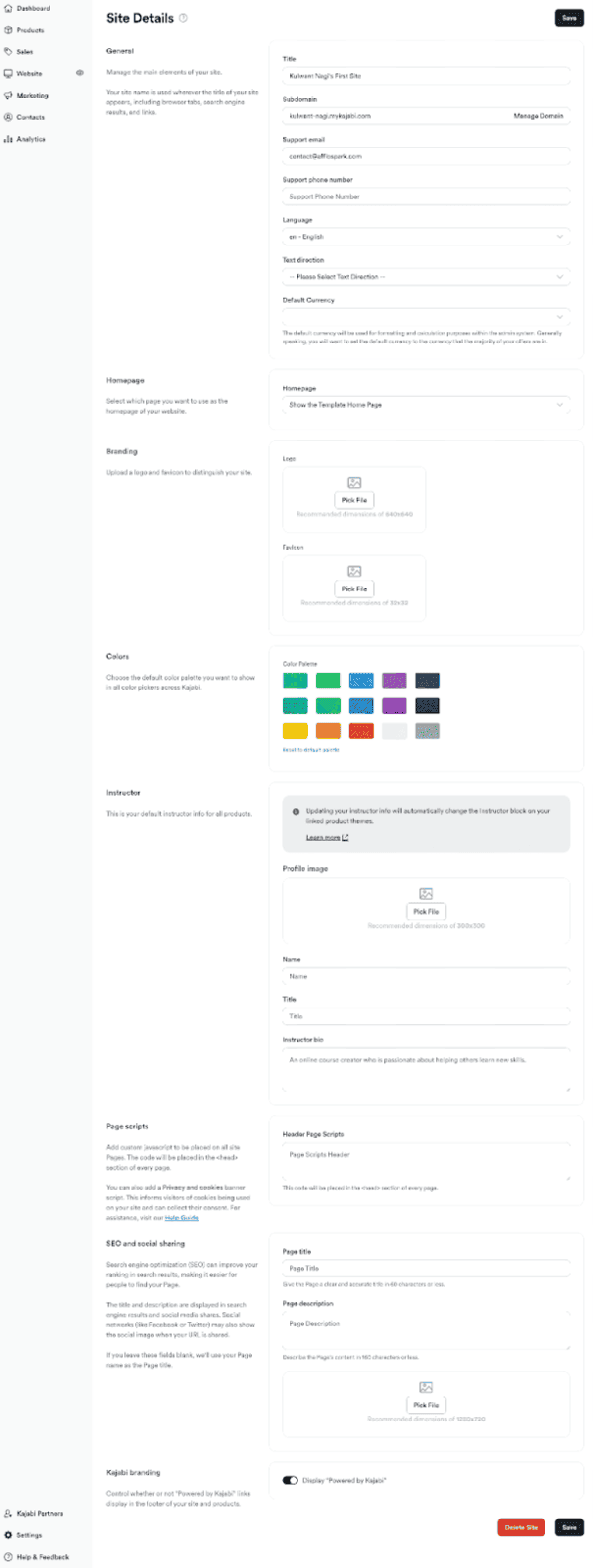
These settings are crucial for preparing your Kajabi platform for business operations and ensuring seamless payments, branding, and marketing efforts.
Why to go with Kajabi?
Now that we have come across the basic features and pricing plan of Kajabi, it's a turn to elaborate on these features and dive deeper into its products. After coming across all the features, you will get a clear answer for why you should prefer Kajabi for your business.
1. Creating Products
Let us start with Kajabi's digital product builder, which empowers creators to build amazing digital products using their skills.
There can be variations in the products that you can create using Kajabi. You can create, market and grow online courses, coaching programs, podcasts, and membership sites.
The cool thing is that Kajabi has ready-made designs to help you organize the online courses you want to sell. So you don't have to stress about how it looks. Focus on your awesome content.
But if you have a special idea in your head for your online course or product, Kajabi lets you create it from scratch. Their flexible product maker can fit whatever you need for your business.
Say you want to make a video course, no problem! Or maybe an audio course, or even one delivered through email. Kajabi even lets you sell ebooks, make membership websites, and more.
So, you bring the amazing stuff, and Kajabi makes it super easy to turn that into something digital that you can share with the world.
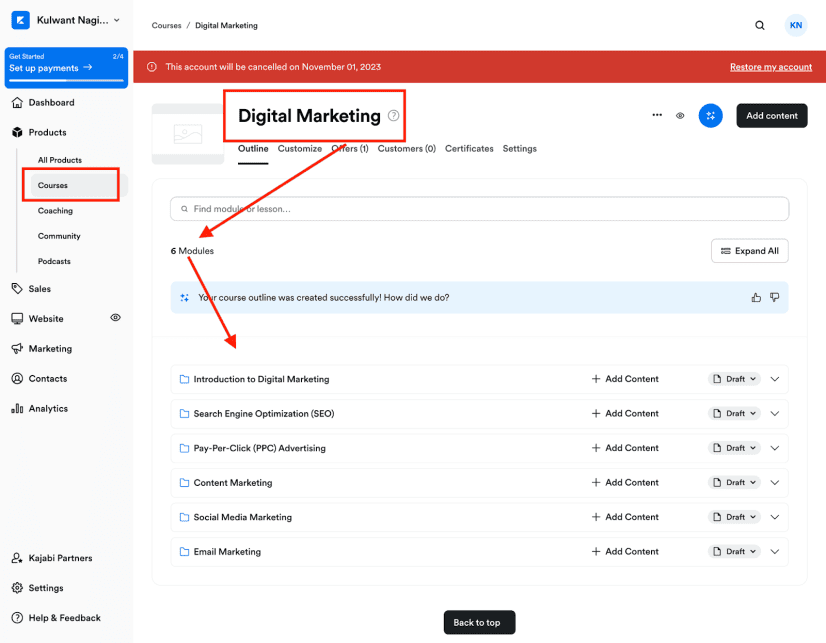
2. Creating a Coaching Program
You can also create a coaching program with Kajabi. Once you click on Products, you will see the second option, coaching, under the “All Products” option.
Clicking on the coaching, you will be directed to an interface with an automatically generated template for creating a coaching program. You can either build a standalone coaching session or a program with multiple coaching sessions.
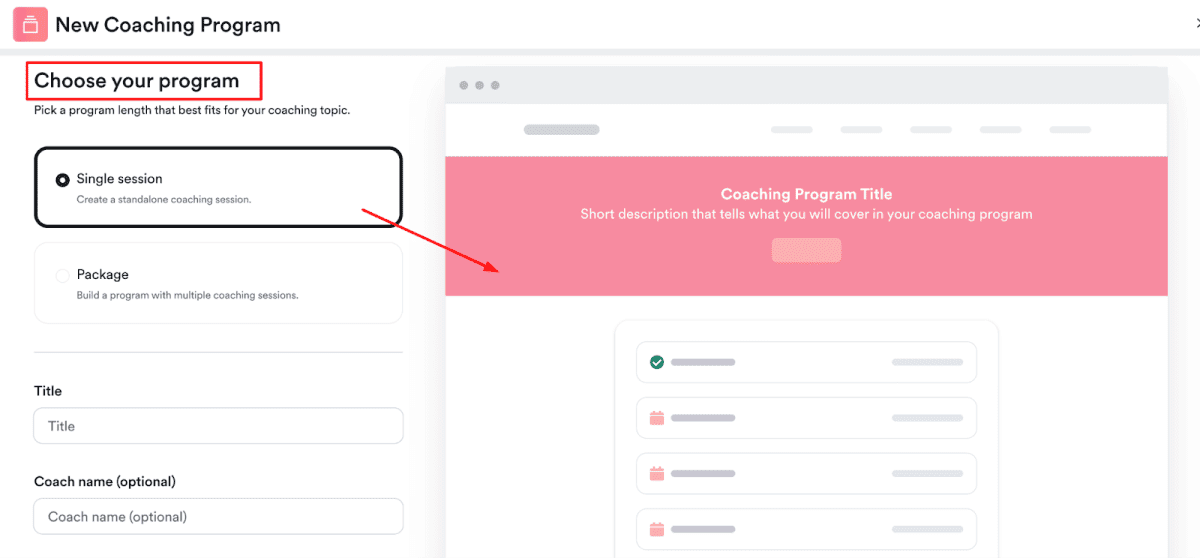
You just have to fill in the details to get your product created. Kajabi's easy-to-use product builder is the simple and easiest way to monetize your knowledge by converting it into digital products.
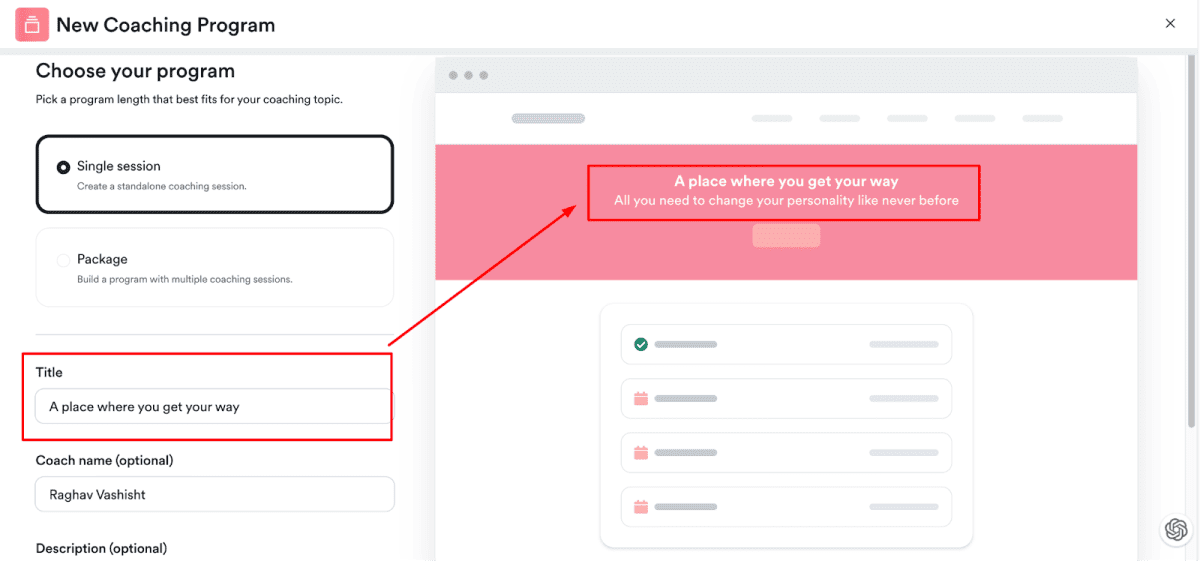
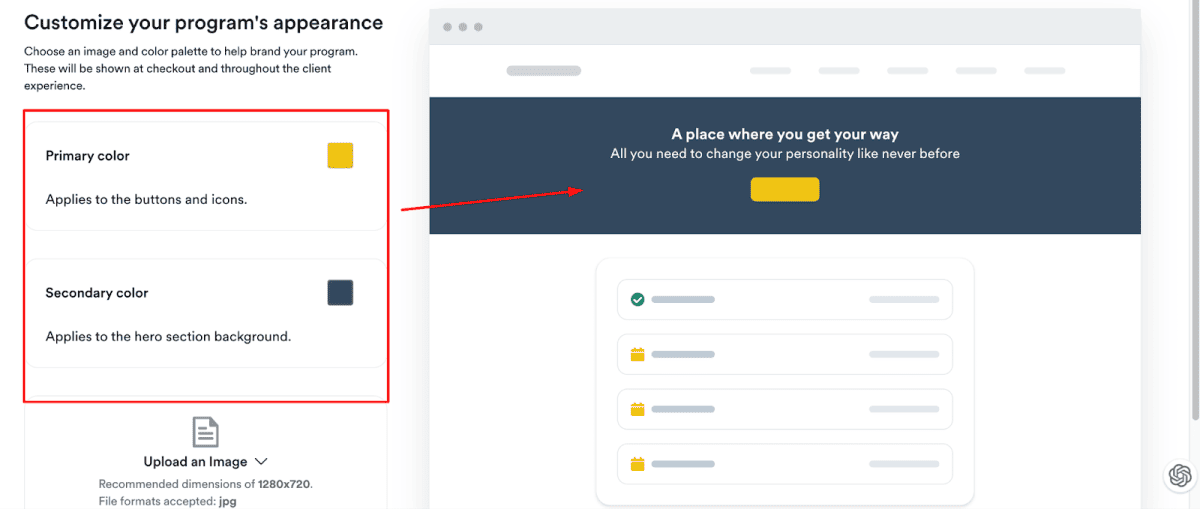
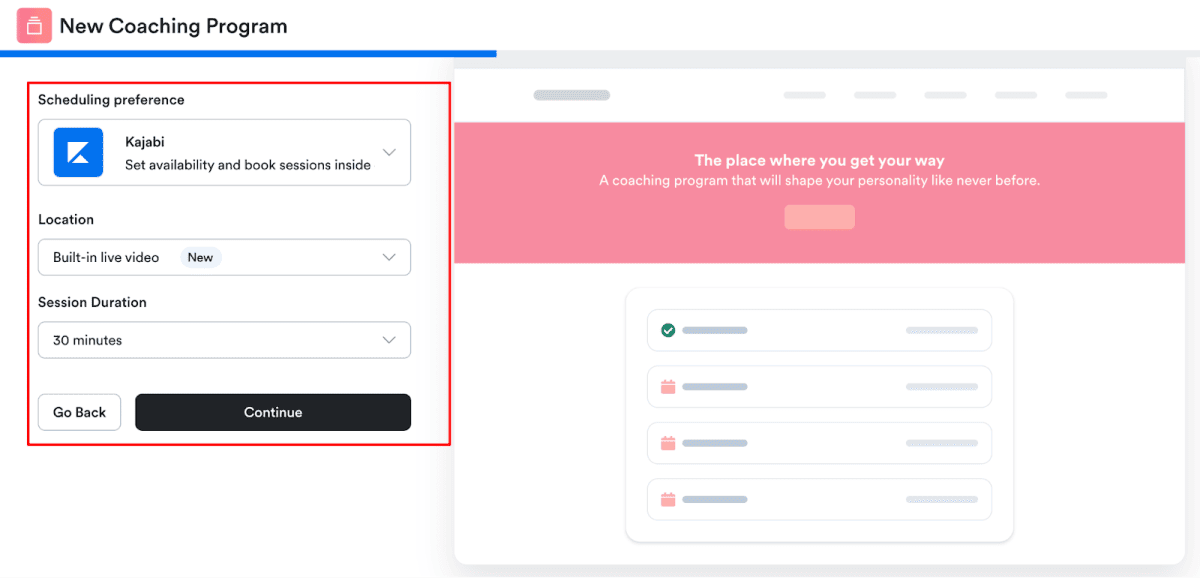
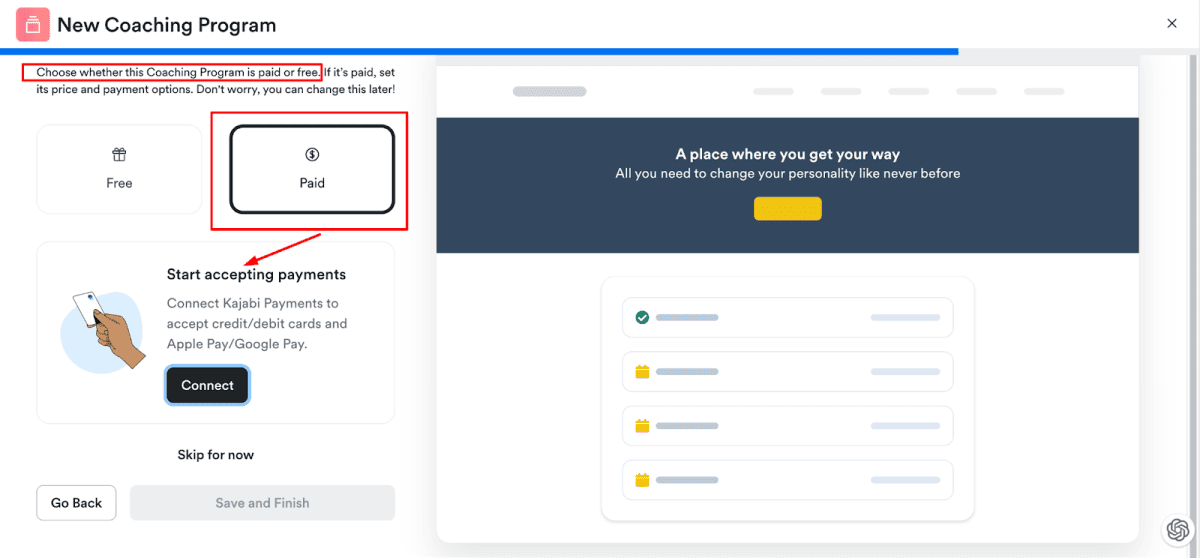
3. Kajabi Podcast Creation
One standout feature of Kajabi's Podcast tool is its ability to manage both public and members-only podcasts. This versatility allows creators to cater to a broader audience while offering exclusive content to their dedicated members.
Whether you want to reach the masses or provide premium content to a select group, Kajabi has you covered. Moreover, Kajabi's Podcast feature simplifies the organization of your podcast episodes. You can easily categorize and structure your episodes.
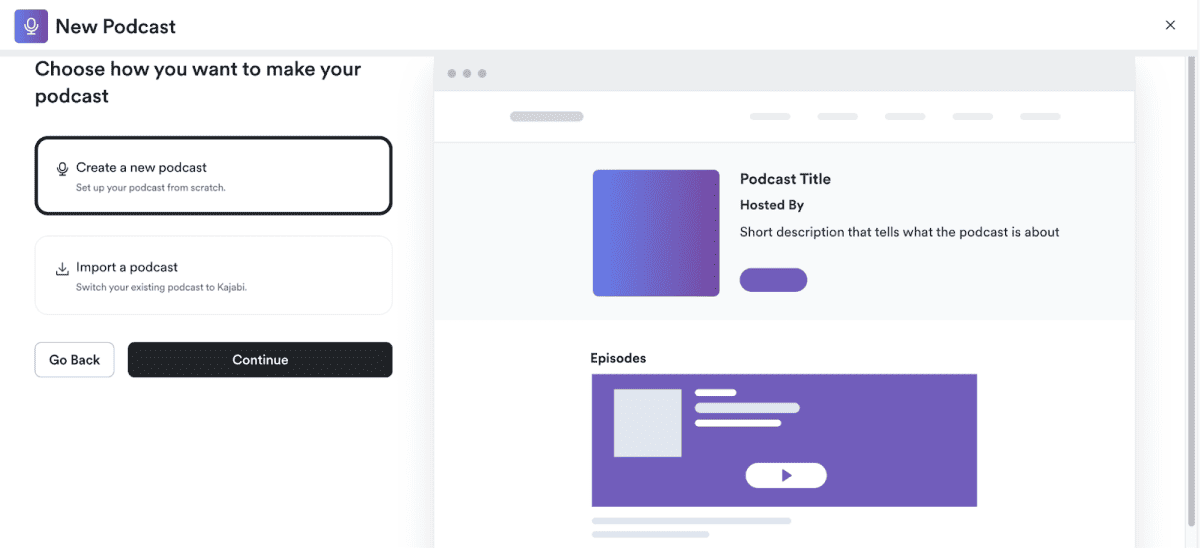
This organization not only enhances the user experience but also makes it simpler for you to manage and update your podcast library.
Whether you're a seasoned podcaster or just starting in the world of audio content, Kajabi's Podcast feature empowers you with the tools needed to succeed.
With Kajabi, your podcasting journey becomes more efficient and audience-focused, allowing you to thrive in the competitive world of podcasting.
4. Building a Website
Now, when you have built your product to sell, you need a place to sell it, right?
Well, Kajabi makes it easy to create a website that looks as fancy as professional designers made it. And guess what? You can do it quickly and don't need to know fancy computer coding stuff.
Kajabi's website builder comes with many pre-built templates called “Themes.” You can change them however you like; they work great on phones, tablets, or computers. It's the easiest way to create a fantastic website in just a few minutes.
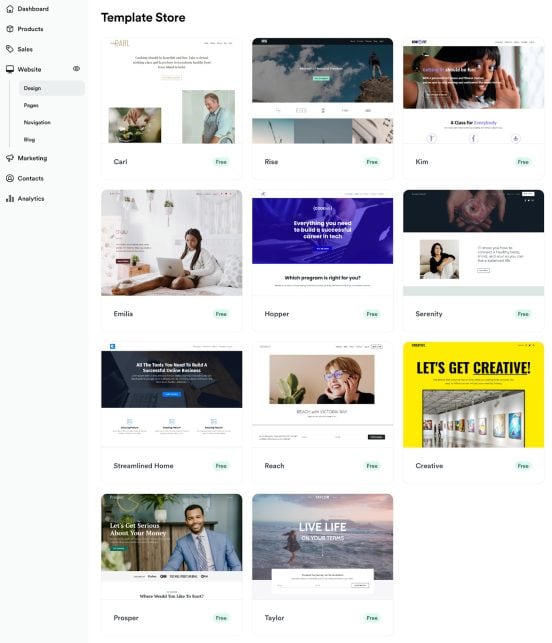
But if you feel like embedding your creativity, you can also start from scratch with Kajabi. They have a simple but powerful tool where you can add all sorts of things to your website, like pictures and text.
You can change the colours, add your style, and really make it unique. And the best part? You can do all this without needing to be a computer code expert.
And if you know a bit about coding or have a fancy design team, Kajabi's got you covered, too. If you're on the Pro plan, they give you a special code editor to fine-tune every little detail of your website.
5. Landing Page Builder
The next awesome feature of Kajabi is that it also allows you to thrive your marketing campaigns using a landing page builder.
For that, you have to visit “Pages” under the Website tab. You will see that Kajabi has a bunch of templates ready for you to use. These templates save you time. For instance, I have selected a template for my Digital Marketing course. You can see the preview of its landing page below.
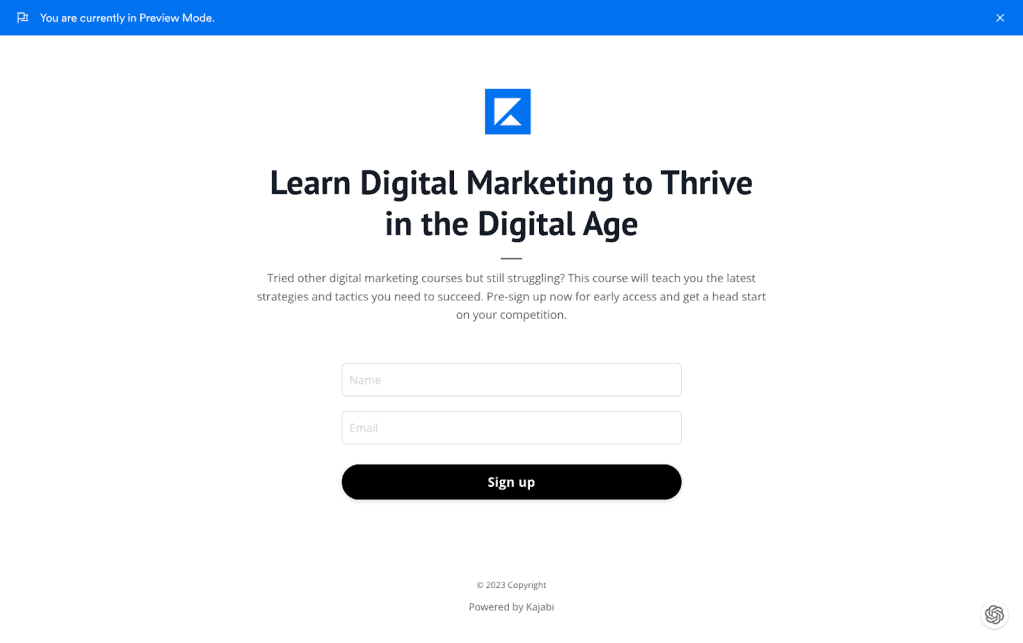
You don't need to have complex coding knowledge to use these templates. You can just pick a template, like a sales page, add your info, and start selling immediately.
But here's the cool part: Kajabi also lets you be the boss of your landing pages. You can make them look just like your brand, change the fonts, and rearrange things to match your business and ideas perfectly. You're in control!
6. Funnel Creations
It's time to turn your audience into customers with motivating marketing funnels. A funnel helps you in your online marketing and sales efforts. This step-by-step process guides potential customers through various stages toward buying your digital product. Thus, leads to a better conversion.
To build an enticing funnel using Kajabi, you have to go to Pages under the Website section. Then, you must click “Funnels,” shown in the image below.
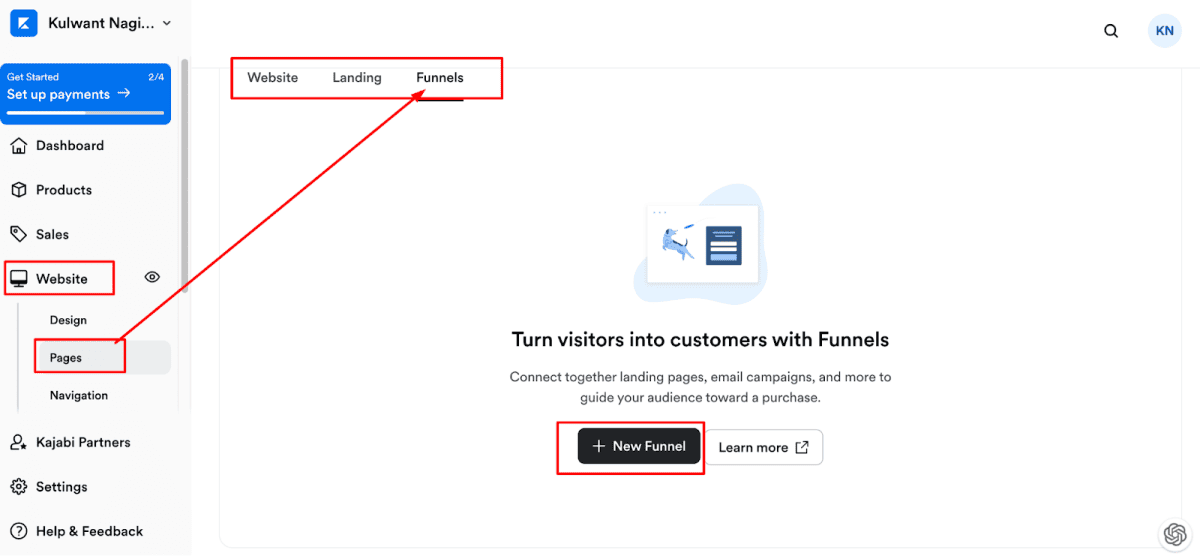
Once you click on “New Funnels,” you will see plenty of funnel options. You can choose as per your requirements of selling products.
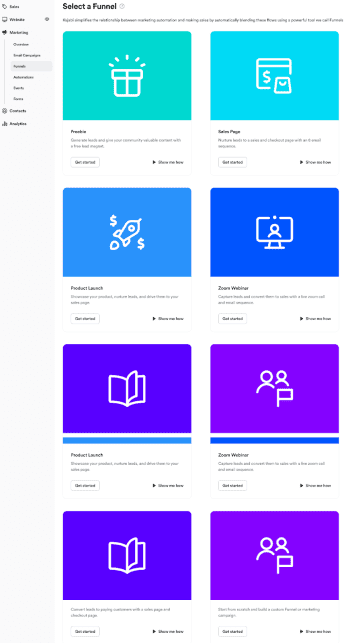
I have selected to create a funnel for Product Launch. The basic steps of building a funnel for any Product Launch are Opt-in -> Value 1 -> Value 2 -> Value 3 -> Checkout page. I have just given a title to my funnel, and here is the funnel,
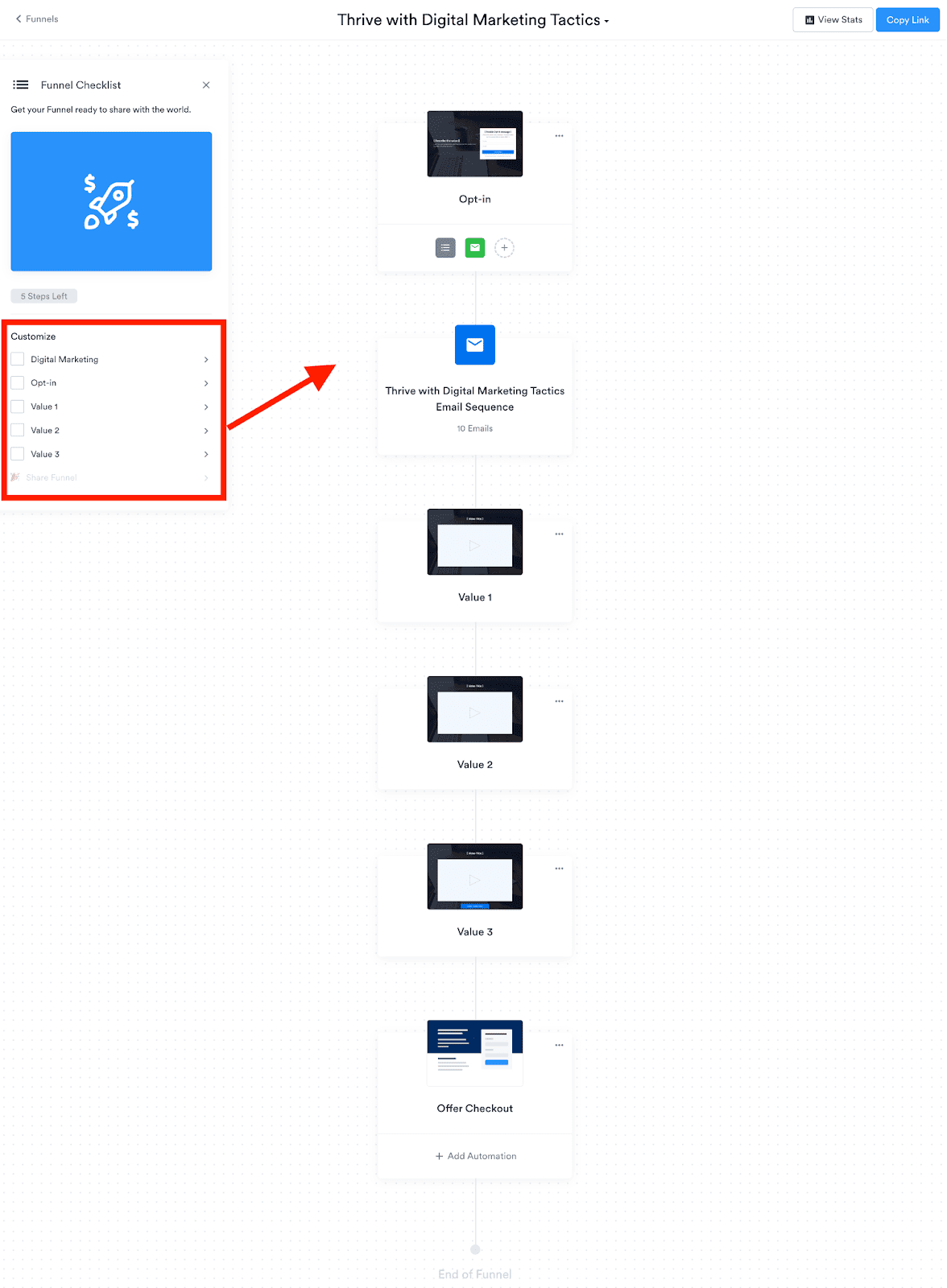
The above image shows the workflow generated by Kajabi. You can now select each module one by one to customize the details. This way, Kajabi allows an easy-to-use funnel creator for your online business.
7. Email Marketing
Kajabi offers a powerful email marketing feature that helps you effectively market and sell your digital products. Here's how it works:
Email Campaigns: In the Marketing section, you'll find Email Campaigns, where you can choose between two main options: email broadcasts and email sequences.
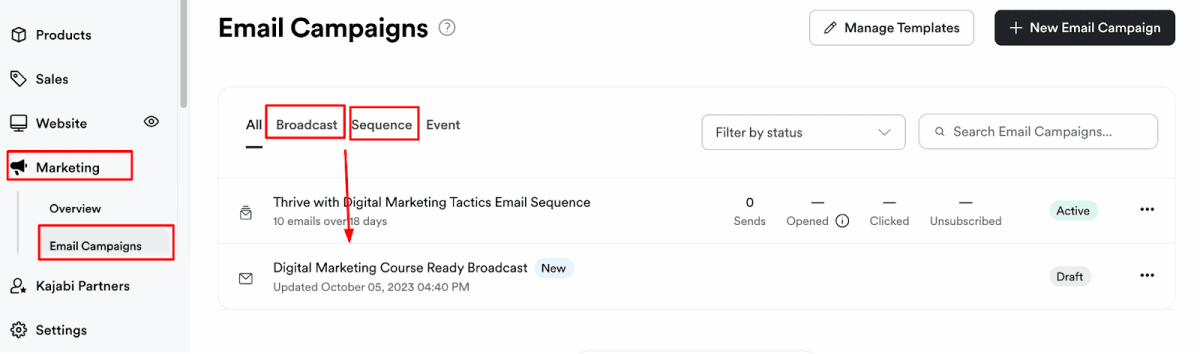
- Email Broadcasts: Use this when you want to send a single email, whether it's for a product launch, sharing news, or any other announcement.
- Email Sequences: The series of emails connected to specific events, like someone filling out a form or purchasing a course. Kajabi allows you to automate these sequences. It ensures your email marketing automation operates around the clock.
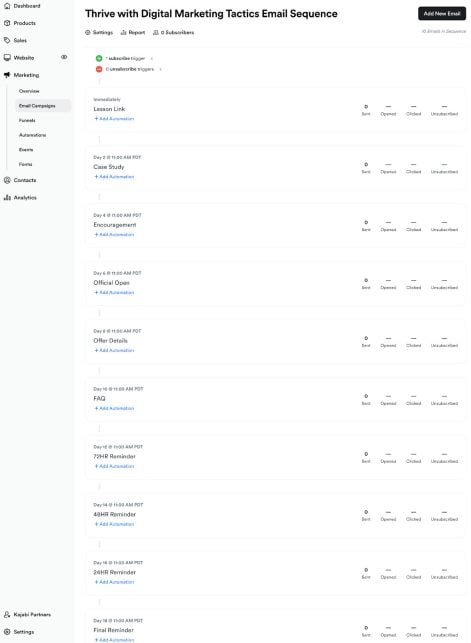
The above image shows the automated sequence of emails generated by Kajabi email marketing software to sell a product.
Email Templates: Kajabi provides a variety of professionally designed email templates. These templates are tailored for different purposes. These templates cover various scenarios, such as showcasing a new product, sharing a blog post, closing a sale, announcing an event, and more.
You can easily personalize these templates to align with your brand and products. If you prefer, you can even create emails from scratch, giving you full creative control.
Content Customization: Using a template or creating your own design, you can quickly add your content to the email body. This includes adding images, adjusting fonts, inserting different content blocks, and letting your creativity flow.
Audience Management: Selecting your target audience is straightforward. Choose the recipients for your email, and you're good to go.
If you already have an email marketing list, Kajabi simplifies importing your contacts. Plus, it offers segmentation options, ensuring the right people receive the right messages.
Overall, Kajabi's email marketing feature empowers you to engage and convert leads into customers, automate your marketing efforts, and maintain brand consistency while communicating effectively with your audience.
8. Kajabi CRM
With Kajabi, you can create a remarkable customer experience through the CRM. Building a positive customer relationship is a vital component of your business success.
You'll appreciate how Kajabi's CRM lets you keep tabs on your customers and members every step of the way. From the moment they opt in, you can track their journey, see their purchased products, and monitor their course progress.
If you notice that some customers aren't progressing as expected, it's easy to reach out and find out what might be the issue. This also provides an excellent opportunity to gather feedback and enhance your courses based on their input.
Segmentation is a breeze with Kajabi. You can categorize your customers, ensuring each receives the most relevant message. Track their lifecycle, gather information, review their purchases, and explore the products they're interested in.
Take notes for each customer to personalize interactions. When you access your list of customers and leads, you can view their Lifecycle, Info, Purchases, Products, and Notes. This feature provides you with a snapshot of each customer and lead. Thus making it easier to tailor your approach to their unique needs.
9. Analytics and Reporting
Data itself cannot help you scale your business alone unless you get insights about the metrics of your campaigns. Kajabi analytics gives you the overall health of your business and guides you to improve it. Kajabi's analytics report includes the following:
- Net Revenue
- Opt-in
- Subscription Metrics
- Page Views
- Product Progress
- Offers Sold
- Affiliates
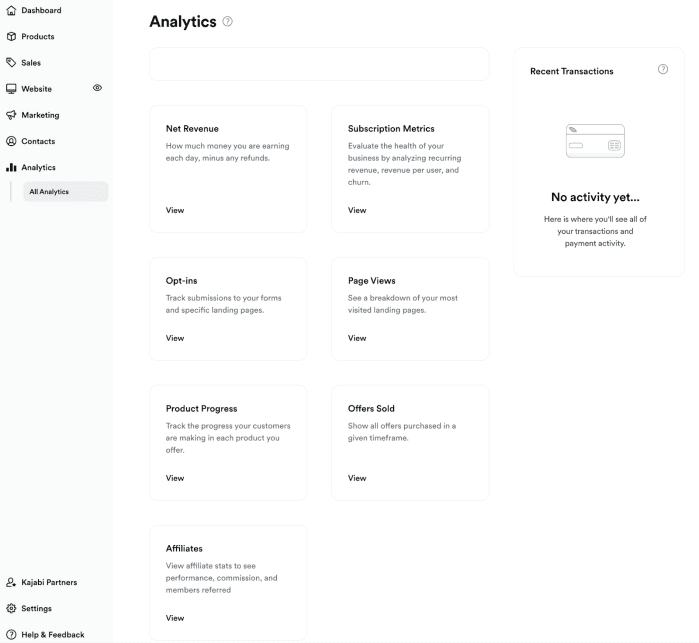
Kajabi is a platform equipped with abundant tools, sparing its customers the need to search for additional resources and saving them valuable time.
10. Kajabi Mobile App
The Kajabi Mobile App is a ready-made application designed to enhance your customer's experience with your products. It offers the convenience of accessing your products anytime and anywhere with a simple click, without needing any development work.
In today's mobile-centric world, where customers are constantly using their smartphones, this app ensures that your products are readily available.
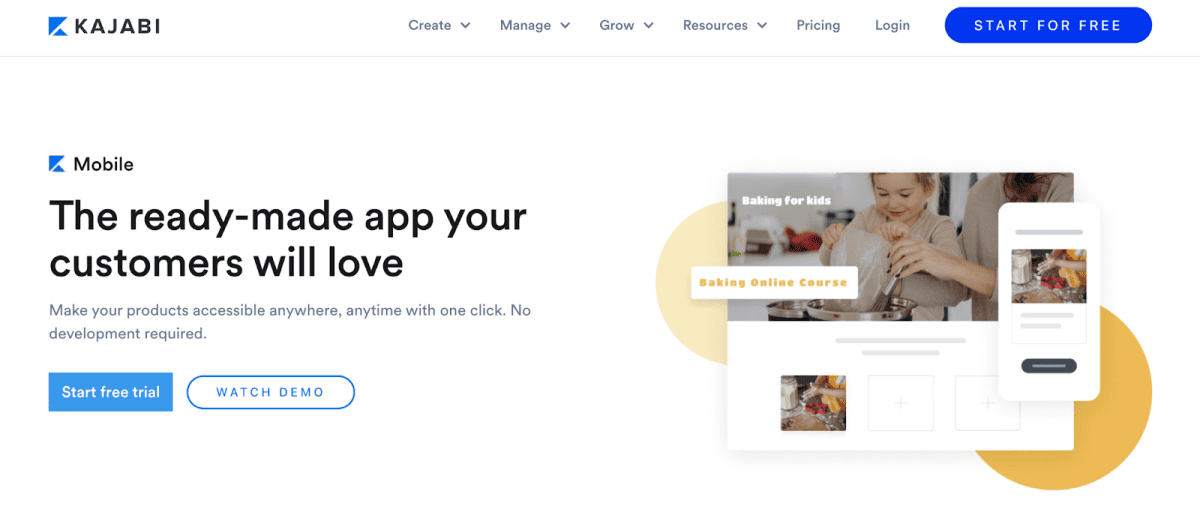
With the Kajabi Mobile App, your products are at your customers' fingertips. This accessibility empowers them to make the most out of their purchase, no matter where they are.
The key benefit is that as your customers progress and have a seamless experience, it often leads to stronger testimonials and referrals for your business.
The Kajabi Mobile App is a powerful tool for product accessibility and customer satisfaction. It allows your customers to engage with your offerings effortlessly on their mobile devices. Thus contributing to your business's growth and reputation.
11. Kajabi Partner Programs
Kajabi Partner program is another best part of Kajabi that gives you an opportunity to earn more by being an affiliate partner of Kajabi.
Being an affiliate partner of Kajabi, you will get a 30% commission with every new referral who continues with the subscription plan after his trial ends. The more referrals you make, the more steps you put forward towards the next Partner tier.
Kajabi pays these commissions through PayPal. So, you receive your Partner commission in your PayPal account once a month. You also have a PayPal card, which you use to pay your Kajabi subscription. Your commission comes in, and your monthly payment goes out on autopilot.
These referral commissions can help you pay your monthly subscription charges. But yes, if you have at least four active referrals and you have opted for the Basic Plan of $ 119 per month. To explain this:
If you have a monthly subscription of $119, a 30% commission would be $35.7. Then, your total commission with four active referrals will become $35.7 x 4 = $142.8, which will cover your monthly subscription charges.
How do you get your partner link from Kajabi?
To be a partner, you must have an active Kajabi subscription. You can get the link from Dashboard -> Partners Program. There you will get your Kajabi Partner link.
You can add this referral link at the bottom of each website page. With this advertising, Kajabi will allow you to have enough monthly to pay for your Kajabi subscription.
Kajabi Alternatives
Undoubtedly, Kajabi is an all-in-one business platform for your marketing and sales campaign. You love Kajabi because it lets you monetize your skills by creating online courses, webinars, etc, all with Kajabi website. Additionally, it offers unlimited tools to scale your business in all possible ways.
Yet, people say it is highly expensive. Most of them dropped their decision to move forward with Kajabi only because of its high charges.
Hence, for the ones who dropped Kajabi, I will give you alternatives to Kajabi that can fulfil their needs at minimal expenses. I will also talk about their pros and cons along with pricing details to make it easy for you in decision-making.
1. Podia
Podia is an affordable platform for selling online courses, digital products, and memberships. Unlike Kajabi, it doesn't limit the number of courses, products, or students you can have.
It offers unlimited emails even with its basic plan. Podia also has features like upselling and coupons to boost conversions. It lets you embed checkout forms on your website, though this is available in their higher-tier plan.
Podia integrates with various email marketing software and supports Zapier for connecting with other apps. Overall, it's a great choice for selling digital products with no restrictions and a more budget-friendly option.
Pros
- All paid plans allow unlimited customers and products.
- No transaction fees.
- Offers multiple integrations to enhance functionality.
- Premium plans include video hosting.
- User-friendly interface.
- Provides a live chat messaging option.
- Highly cost-effective.
- Free checkout forms.
- Excellent email marketing features.
- Includes quizzes, upsells, and coupons.
Cons
- Webinars and affiliate features require premium plans.
- There is no option for custom surveys.
- Lacks some advanced marketing features.
Pricing Plans
Free: $0
Mover: $33/month
Shaker: $75/month
2. Teachable
Teachable is an online course platform like Kajabi, launched in 2014. It offers a comprehensive Learning Management System for course creators.
It's known for its customization options for websites, landing pages, and emails. Instructors can structure courses with sections and chapters for smooth navigation. Teachable supports various content formats like video, audio, and documents.
The platform also facilitates personalized email communication. At the same time, it doesn't support digital product sales or membership communities like Kajabi. It's a user-friendly alternative with robust course creation customization options.
Undoubtedly, Kajabi is pretty good in all aspects except its pricing. However, considering the Kajabi alternative, you can go with teachable, as it covers most of the advanced features of building an online course.
Pros
- Offers advanced features for course creation.
- Hosts online summit annually.
- Facilitates quick sales of conferences, ebooks, and services.
- Allows the setup of an affiliate platform.
- Provides a Payment Gateway.
- Offers free plans.
- Features an iOS app.
- Includes video compliance options.
Cons
- Basic and free plans come with a 5% and 10% transaction fee, respectively.
- Premium plans only offer access to a power editor.
Pricing Plans
Free: $0
Basic: $39/month
Pro: $119/month
3. Thinkific
Thinkific is an all-in-one digital learning platform for creating, marketing and selling online courses. It's known for its user-friendly course builder supporting various content formats, including video, audio, and documents.
Thinkific offers interactive elements like surveys and polls within chapters for engaging learning experiences.
It includes built-in skill assessment and certificate features, allowing students to receive certificates upon course completion. It offers customization options to match course sites with brands.
Also, it provides quick payment to creators upon student enrollment.
However, white-label services are limited to the top-tier Premier Plan, and some premium features require the Enterprise Plan.
Thinkific lacks additional revenue streams like Masterclass and doesn't support embedding different video players.
In summary, Thinkific is a feature-rich platform for creators seeking to build and sell online courses.
Pros
- No transaction fees.
- Offers a Free Plan.
- Provides an option to embed course sales widgets.
- Supports various types of courses.
Cons
- Missing some marketing features.
Pricing Plans
Free: $0
Basic: $39/month
Start: $74/month
Pro: $179/month
4. LearnWorld
LearnWorlds is an e-learning platform for creating, marketing and selling online courses. It's versatile, catering to various training needs like compliance training and onboarding.
It supports different course types and offers advanced features such as interactive video, e-commerce, and analytics.
LearnWorlds excels in online course creation but isn't designed to sell a wide range of digital products, which Kajabi includes.
It is cloud-based and includes a SCORM-compliant course builder. This makes it suitable for educational websites, membership sites, and learning management systems (LMS).
The site builder allows custom-branded pages with sophisticated web design for course delivery and management.
Pros
- Offers multiple advanced features
- Provides customer support
- Excellent video content options
- Premium plans include white-label functionality
Cons
- The user interface can be cluttered.
- Lacks advanced checkout and automated marketing features
Pricing Plans
Starter: 24/month
Pro-Trainer: $79/month
Learning Center: $249/month
High Volume & Corporate: custom plan
5. FreshLearn
FreshLearn is an online platform that helps content creators and instructors make and sell online courses easily. It lets users turn their expertise into different formats like courses, Masterclass modules, and digital downloads.
FreshLearn also offers personalized content solutions. It enables quick content creation in under 60 minutes. It includes tools for assessments and certifications.
This helps creators evaluate learners' competence and provide certificates. These can be in various formats, such as Courseware, Masterclass Modules, and Digital Downloadables, allowing learners to showcase their knowledge to potential employers and clients.
FreshLearn is a comprehensive platform for creating and delivering engaging online courses.
Pros
- Enables the launch of various digital products.
- Offers completion certificates and gamification.
- No transaction fees on any plan
- Includes a Forever Free Plan
- Provides 24/7 customer support via email, chat, or calls
- Allows unlimited enrollments, storage, members, and courses on all plans
- Offers advanced features for industry-compliant courses
Cons
- Lacks direct integration
- The built-in email marketing feature is unavailable.
- Limited support documentation.
Pricing Plans
Free: $0
Pro: $39/month
No Brainer: $69/month
Pros and Cons
Pros of Kajabi
Here are the advantages of Kajabi:
- Built-in email marketing tools, eliminating the need for third-party email providers.
- In-built sales funnel software (The Sales Pipeline Builder) for creating various marketing funnels to boost customer sales.
- Marketing automation to trigger emails or course offers based on student actions, like course completion or inactivity.
- Extensive customization options to match your brand's look and feel.
- You get access to a wide selection of professionally designed, customizable themes.
- Excellent platform for digital coaching and interactive sessions.
- Custom domain support allows you to make your course appear on your website.
- Built-in Community platforms for student engagement can also be offered as an upsell or for a fee.
- Flexible payment options, including monthly payment plans for pricier courses.
- Monthly recurring subscriptions for ongoing course access in a membership model.
- The Kajabi marketplace helps users discover your course organically.
- AI assists in outlining and creating course lessons, simplifying the course creation process.
- Availability of completion certificates without the need for third-party providers.
- Cons of Kajabi
Cons of Kajabi
Here are the drawbacks of Kajabi:
- Kajabi pricing lacks a free option, with prices slightly higher than some other platforms.
- A relatively small Kajabi course marketplace with limited student search functions (only a category filter).
Frequently Asked Questions
Is Kajabi Review Worth It?
Our deep dive into Kajabi reveals its undeniable value for digital product creators and educators.
With robust features like built-in marketing tools, mobile accessibility, and a streamlined interface, Kajabi is a comprehensive platform.
Despite its higher cost and limited course marketplace, its efficiency justifies the investment for many users, empowering them to reach a broader audience effectively.
Your decision on Kajabi's worthiness should align with your specific business goals, yet for numerous online entrepreneurs, it stands as a powerful and worthwhile tool to propel their digital ventures forward.
