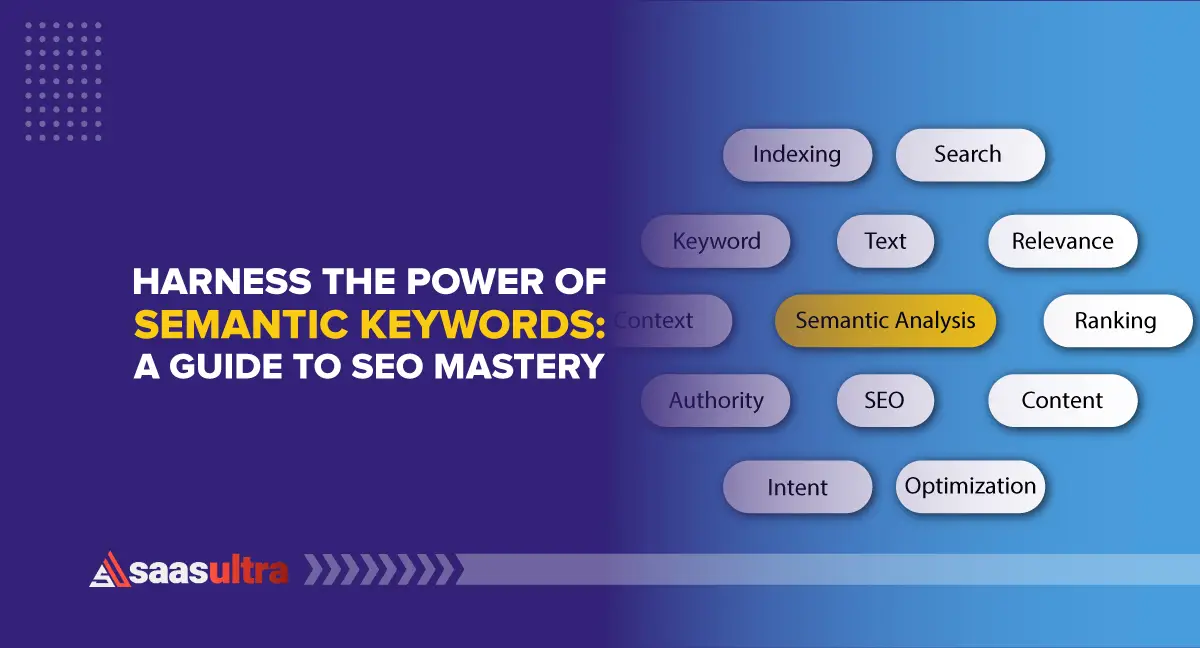Disclosure: Some of the links in this article may be affiliate links, which can provide compensation to me at no cost to you if you decide to purchase a paid plan. We review these products after doing a lot of research, we check all features and recommend the best products only.
Are you an Apple user facing difficulty transferring HEIC image files from your iPhone to cloud storage or computer?
You might be!
Although the HEIC file format is much better for iPhone users than JPG, only some devices on the market support it.
So, to effectively overcome the issue and use these images on every device, HEIC images must be converted to JPG.
In this blog post, I have curated some of the best HEIC to JPG converter tools you should explore in 2024 to transfer images hassle-free.
So, let's explore it right away.
10 Best HEIC to JPG Converter Software in 2025
Discover some of the best HEIC to JPG converter tools to enjoy your memories on all devices without the hassle of accessibility.
1. HEICtoJPEG Converter Software

HEICtoJPEG is a leading free HEIC to JPG converter designed to simplify the conversion of HEIC files to JPEG format.
The tool ensures enhanced compatibility across different platforms. This online tool is recognized for its top-notch performance and is free.

The conversion process is straightforward. You can opt for the file from your system or drag and drop it into the designated area. The converter will then convert it into JPEG images, which will take a few minutes.
The conversion is efficient, resulting in JPEG files with reduced file size while maintaining excellent photo quality.
HEICtoJPEG is a reliable choice for everyone looking for a free and efficient solution to convert HEIC images.
Key Features
Pros
- Lossless conversion
- Drag and drop functionality is available
- Automatically deletes images after 30 minutes.
Cons
- Converts a maximum of five photos at a time
- Suitable for only online conversions
- You need to transfer an image to the computer before conversion
2. CloudConvert

CloudConvert is a versatile HEIC to JPG converter that handles various file formats. Its compatibility extends to all computer systems.
CloudConvert offers an intuitive interface for effortless conversion. You will not get a drag-and-drop option in CloudConvert, yet you have the opportunity to select files from various mediums. These mediums include computer storage, Google Drive, Dropbox, OneDrive, and URLs.
The tool supports online jpg conversion. Moreover, you can control image quality, resolution, and file size. CloudConvert HEIC to JPEG conversion is a seamless process that takes only seconds to convert your images.
You can convert HEIC photos from iPhones to other formats, such as BMP, TIFF, and animated GIFs while preserving exceptional image quality throughout the process.
CloudConvert supports a wide range of file types beyond images. This makes it a comprehensive solution for users looking to convert files across different formats with ease.
Key Features
Pros
- Powerful API
- Supports images, videos, and audio
- High-quality conversion
- Options to control image size and resolution
Cons
- Restricted file size in the free version
- Requires internet connection
3. Convertio

Convertio is a versatile HEIC-to-JPG converter that provides macOS compatibility and the ability to perform batch conversions of HEIC-to-JPG files online.
It is regarded as one of the top free converters for this purpose. Convertio offers a comprehensive solution for users.
One of Convertio's standout features is its codec, which guarantees that every converted JPG file retains its sharpness and pixel integrity. This ensures consistent, high-quality output.
This makes Convertio a reliable choice for users looking to convert HEIC files to JPG format efficiently and effectively.
Key Features
Pros
- Supports MacOS, Windows 10, and Windows 11
- Bulk conversion is possible
- Preserves pixel integrity
Cons
- Maximum file size of 100MB is accepted without registration
- Compulsory internet connection
4. Coolmuster HEIC Converter

Coolmuster HEIC to JPG Converter is a one-stop application designed specifically for Windows users. It gives seamless conversion of HEIC to JPG or PNG formats.
Coolmuster can swiftly convert batches of HEIC photos to JPG or PNG without compromising image quality. It is available in various languages like English, French, German, Italian, Spanish, Portuguese, Japanese, and more.
You can optimize your experience with Coolmuster HEIC Converter by utilizing advanced settings. Its advanced optimization allows you to adjust image quality, select the output format, and tailor the conversion process per your preferences.
The converter also offers convenient drag-and-drop functionality. This makes batch conversions swift and effortless.
These features collectively enhance the efficiency and customization options for HEIC to JPG conversions. Coolmuster HEIC Converter is reliable for Windows users seeking high-quality image conversion capabilities.
Key Features
Pros
- Easy to use
- Allows bulk image conversion at a time
- Easy navigation
- Converts ten HEIC images for free
Cons
- You need to buy a subscription for bulk conversions
5. TunesBro HEIC Converter

TunesBro HEIC to JPG Converter offers a streamlined solution for batch converting up to 500 HEIC files from iPhones to either JPG or PNG formats concurrently.
It is powered by two efficient smart conversion engines with AI algorithms. These engines simulate Single Conversion Mode and Batch Conversion Mode.
Its compatibility with PC and Mac iOS systems lets you preview HEIC files, adjust output quality, and specify desired photo quality before commencing conversion.
Key Features
Pros
- Efficiently converts HEIC files to JPG or PNG formats
- Preserves essential metadata such as EXIF data during conversion
- Zero-loss conversion
- Control output quality before conversion
- Allows bulk conversion
Cons
- Some versions of the software may require an access fee.
- Limited options for output formats
6. Apowersoft HEIC converter

Apowersoft HEIC to JPG Converter is a reliable online tool. It offers seamless conversion of up to 30 HEIC images at once, all free.
It lets you choose whether to keep or remove EXIF data from the converted images. Additionally, the platform ensures user privacy by immediately deleting uploaded files from their servers once the conversion process is complete.
Apowersoft HEIC Converter offers a user-friendly interface. It also encompasses all the essential features for efficiently and securely converting HEIC pictures to JPEG format.
Key Features
Pros
- Fast, easy, and free to use
- Opt for keeping or removing EXIF metadata in the converted files.
- Automatically deletes images after 30 minutes.
- Ensure secure data transmission.
Cons
- Lacks support for Mac computers
- Accessible to Windows users only
- Requires downloading converted files from cloud servers
7. iMazing HEIC Converter

iMazing HEIC Converter is a powerful tool designed to convert HEIC to JPEG within seconds. It is a lightweight app that simplifies the conversion process and is compatible with a wide range of formats, such as JPG or PNG.
Its user-friendly interface caters to individuals seeking efficient image conversion solutions. It offers seamless functionality and exceptional quality maintenance during the conversion process.
The tool supports conversion in bulk. It thereby allows you to convert multiple HEIC files simultaneously without any limitations.
iMazing HEIC to JPG Converter is a reliable choice for individuals who need to manage their image file formats effortlessly.
Key Features
Pros
- Adjust output quality before conversion.
- Supports bulk conversion without limitations.
- Drag-and-drop functionality
- No limit on the number of conversions
Cons
- Requires relaunching to remove added HEIC files
- Slightly slower processing compared to some tools
- Converted images may be read-only or non-editable
8. CopyTrans HEIC

CopyTrans HEIC tool is a seamless converter for Windows and Citrix terminal server. It is a Windows PC plugin designed for converting HEIC to JPEG files effortlessly.
With CopyTrans, you can convert HEIC to JPG formats offline without hassle. You will have two usage modes: Business and Personal. Personal Usage is free, while business usage depends on subscription.
It offers a user-friendly interface with right-click conversion capabilities. It makes the process quick and convenient. The software allows bulk conversion of multiple HEIC images. It preserves the original Exif data and provides thumbnail previews for easy selection.
Key Features
Pros
- Free for personal use.
- Allows previewing of HEIC images.
- No need to launch anything
- Retains Exif data
- Compatible with Microsoft Office
- Assists other image viewers.
Cons
- Windows-only
- Doesn't support Canon HEIC files.
- Outdated UI
- Converts to JPEG only
9. NCH Pixillion Image Converter

Pixillion HEIC Image Converter is a versatile and user-friendly software that offers fast and stable conversion of image files.
It supports bulk conversion. It lets you convert multiple files at once and offers various features such as adding effects, rotating images, adding watermarks, and more.
The one-click process makes it easy to convert your images for web posting, emailing, or mobile phone display. Moreover, the NCH Pixillion Image converter allows you to edit converted images.
Pixillion HEIC to JPG converter is a versatile tool for individuals and entrepreneurs for seamless and quick conversions.
Key Features
Pros
- Fast and stable conversion.
- Supports bulk conversion for efficiency.
- Offers various image editing features.
- Free version available for non-commercial use
- Preview images before conversion
Cons
- Limited features in the free version
- Does not support all image formats
- Advanced features may require a paid version
10. Waltr HEIC Converter

Waltr HEIC Converter is a user-friendly tool available for Windows and Mac platforms. It specializes in batch conversion of HEIC files to JPG format, offering customization options like image quality adjustment and resizing. With its simple interface, Waltr HEIC Converter ensures a smooth and efficient conversion process.
Key Features
Pros
- Allows unlimited bulk conversion of HEIC files to JPG format
- Preserves EXIF data even after conversion
- Customizable options for image quality adjustment and resizing
- Easy and stress-free to use
Cons
- Limited features compared to other similar software.
- No option for adjusting image quality beyond basic settings.
Frequently Asked Questions
Did You Get Your Tool to Convert HEIC to JPG Conversion?
Finding the right HEIC to JPG converter can greatly enhance your digital image management experience.
Whether you choose a versatile multi-format converter like Pixillion or a specialized tool like Waltr HEIC Converter, each option offers unique features to meet your specific conversion needs.
Considering some crucial factors employed with the tool is essential before deciding. These factors include:
There are a plethora of HEIC to JPG converters available in the market. Yet the list mentioned above will surely help you streamline your image conversion process.
Say goodbye to the hassle of being unable to open an image on diverse devices. Make sharing and viewing your photos a seamless experience.